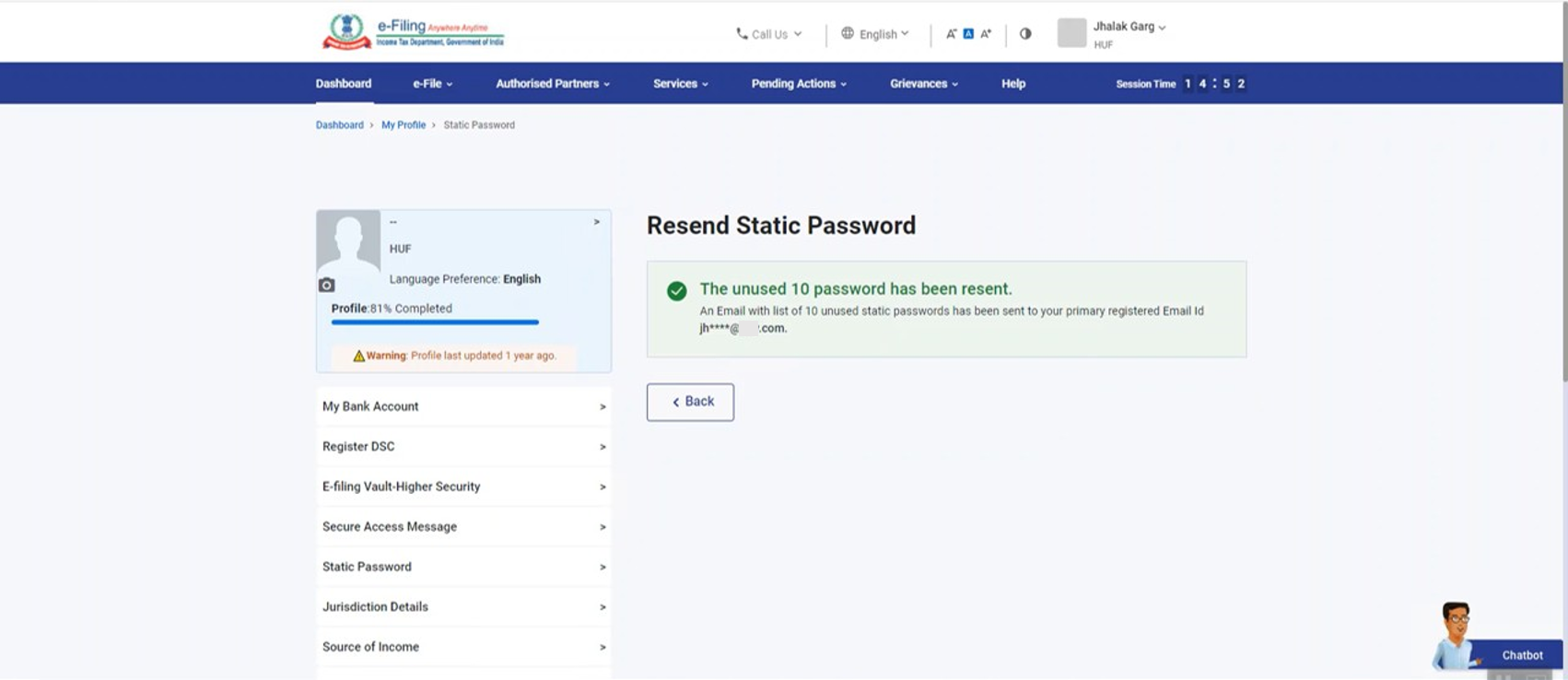1. Overview
The Generate Static Password service is one of the various options available for two-factor authentication (an additional security layer to your e-Filing password) for logging in to the e-Filing portal. Static password is useful if you do not have good mobile network connectivity to receive OTP. This service is available to all registered users on the e-Filing portal (post login).
2. Prerequisites for availing this service
- Registered user on the e-Filing portal with valid user ID and password
3. Step-by-Step Guide
Step 1: Log in to the e-Filing portal using your user ID and password.
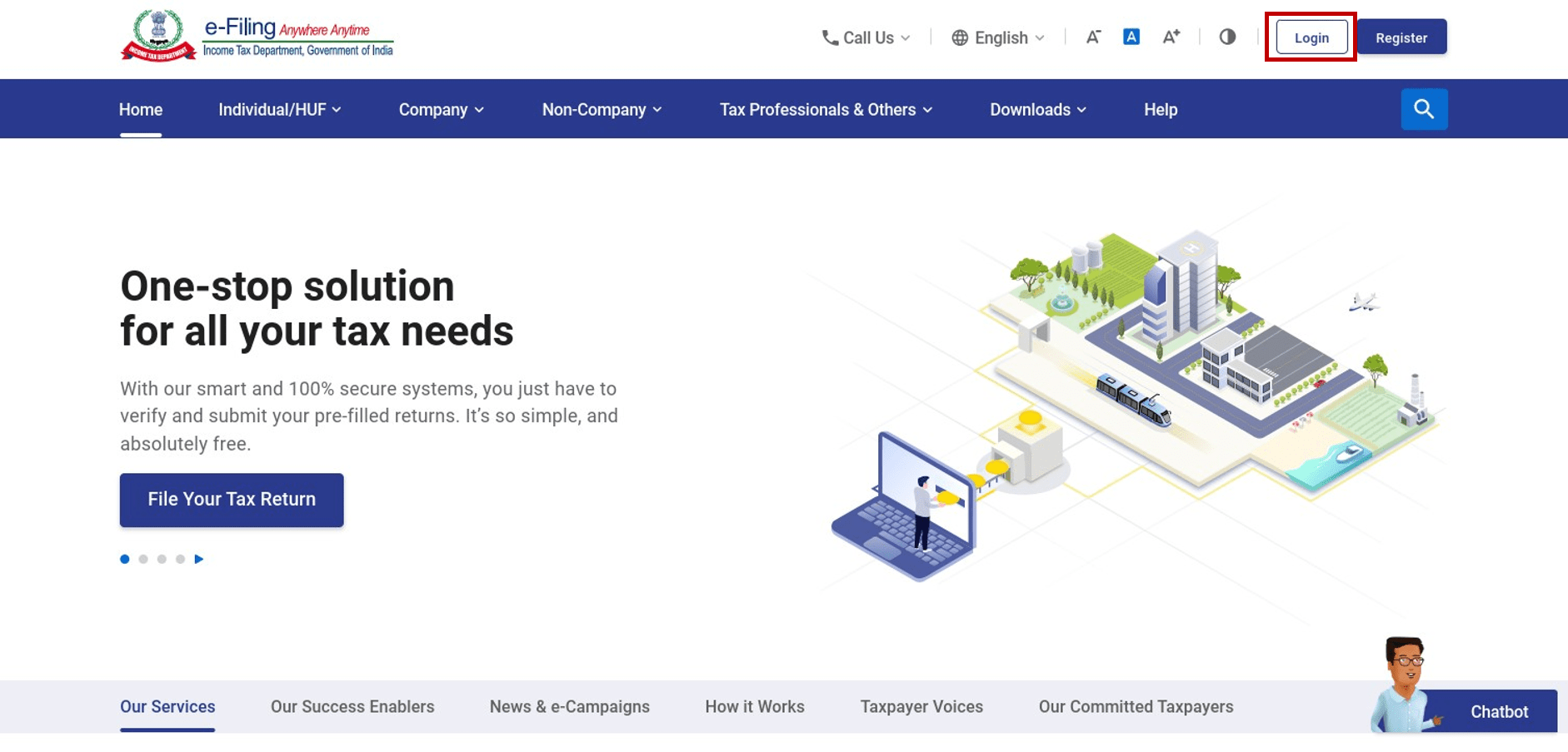
Step 2: Go to the My Profile page from the Dashboard.
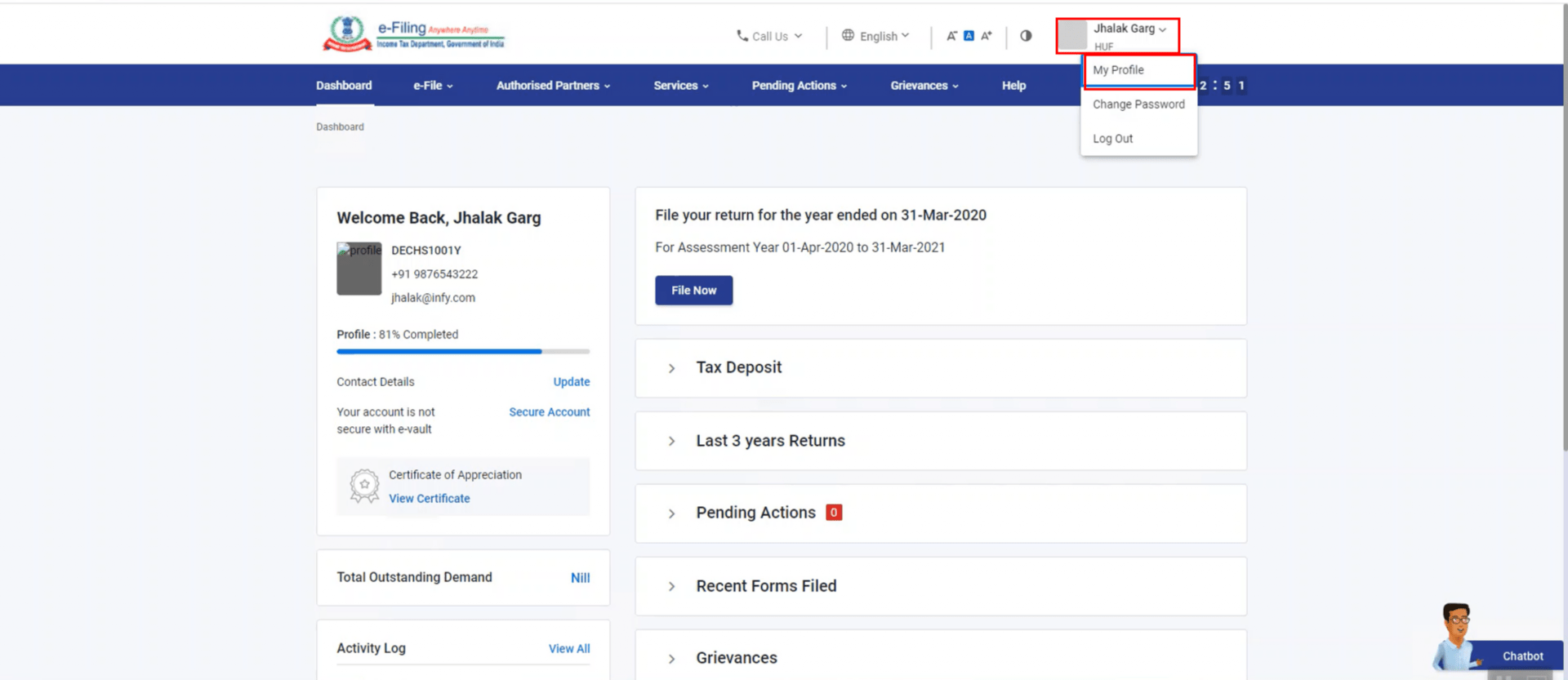
Step 3: Click Static Password.
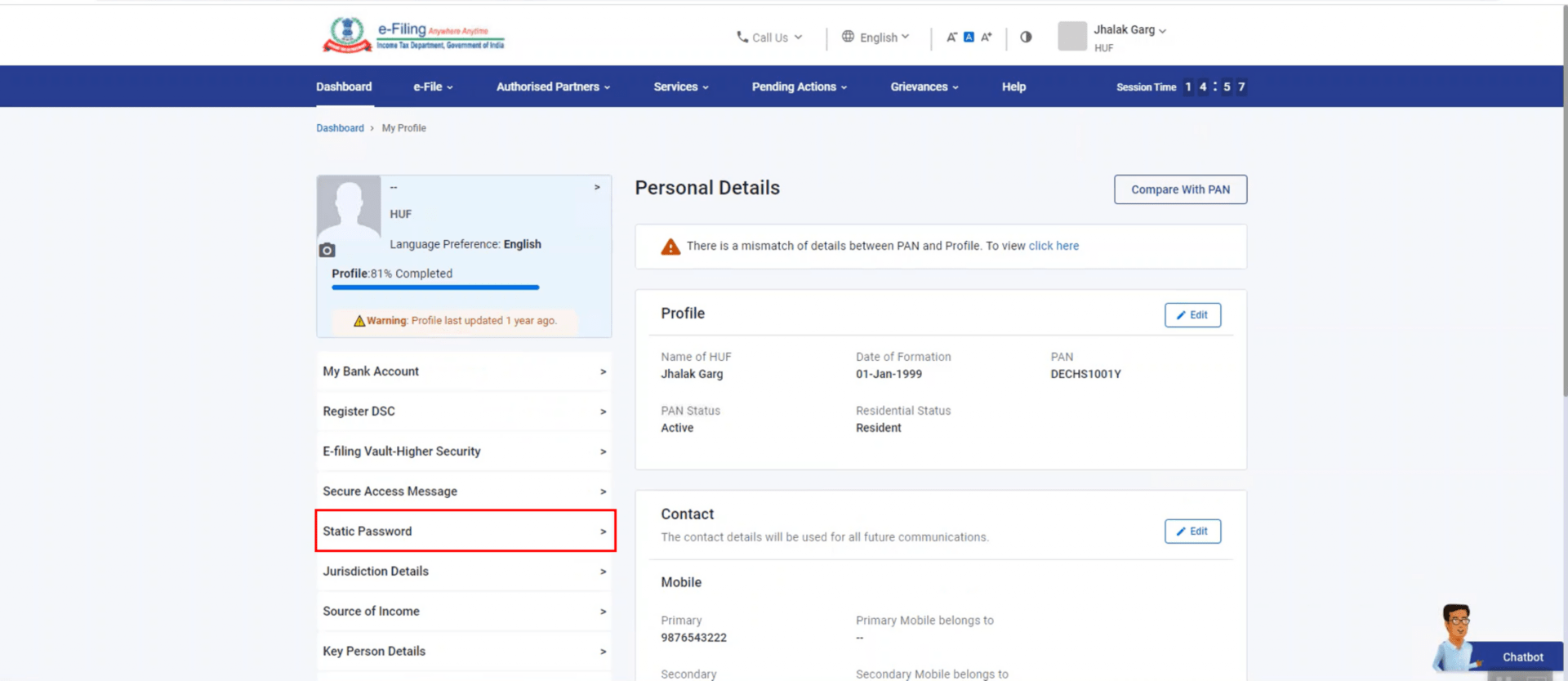
Step 4: A list of instructions about static password and where it can be used appear on the Static Password page. Read the instructions carefully and click Generate Static Password.
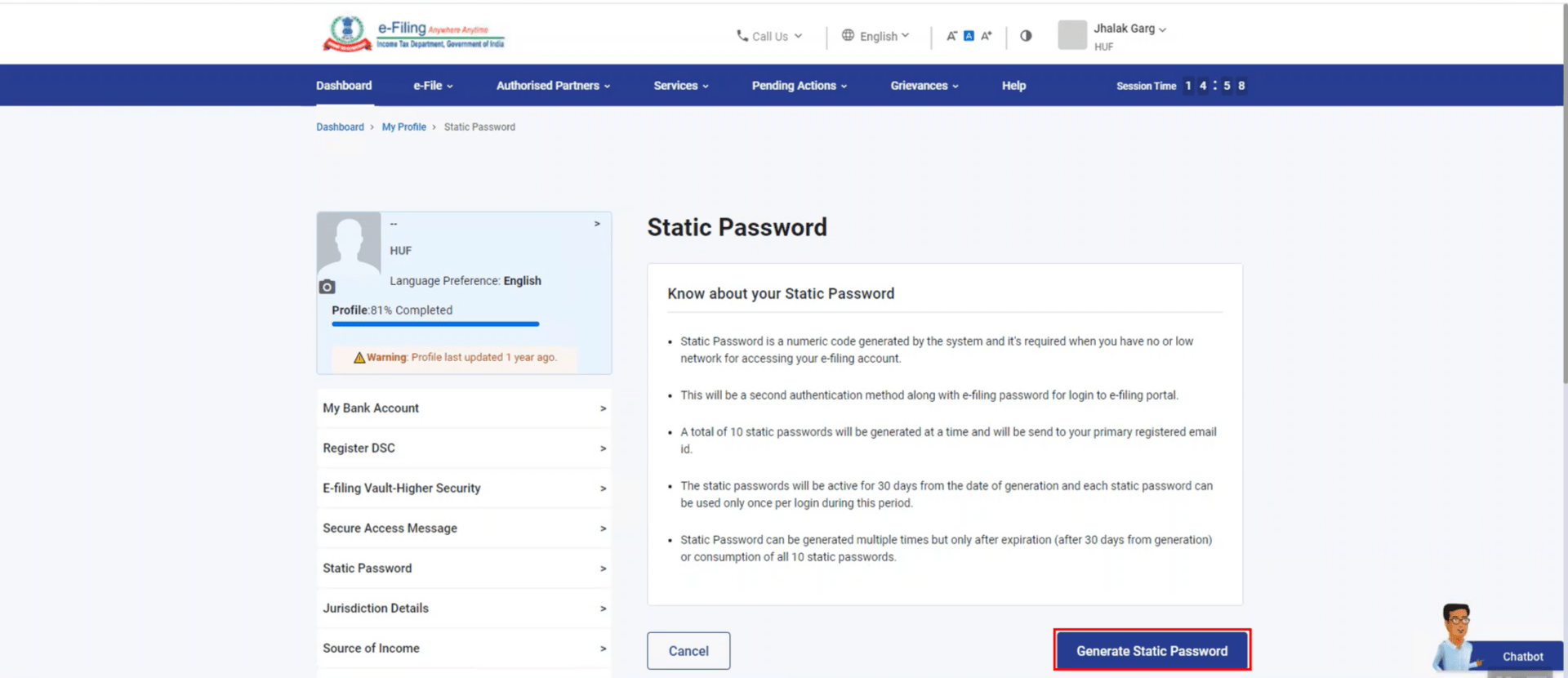
A success message is displayed on successful generation of your static password.
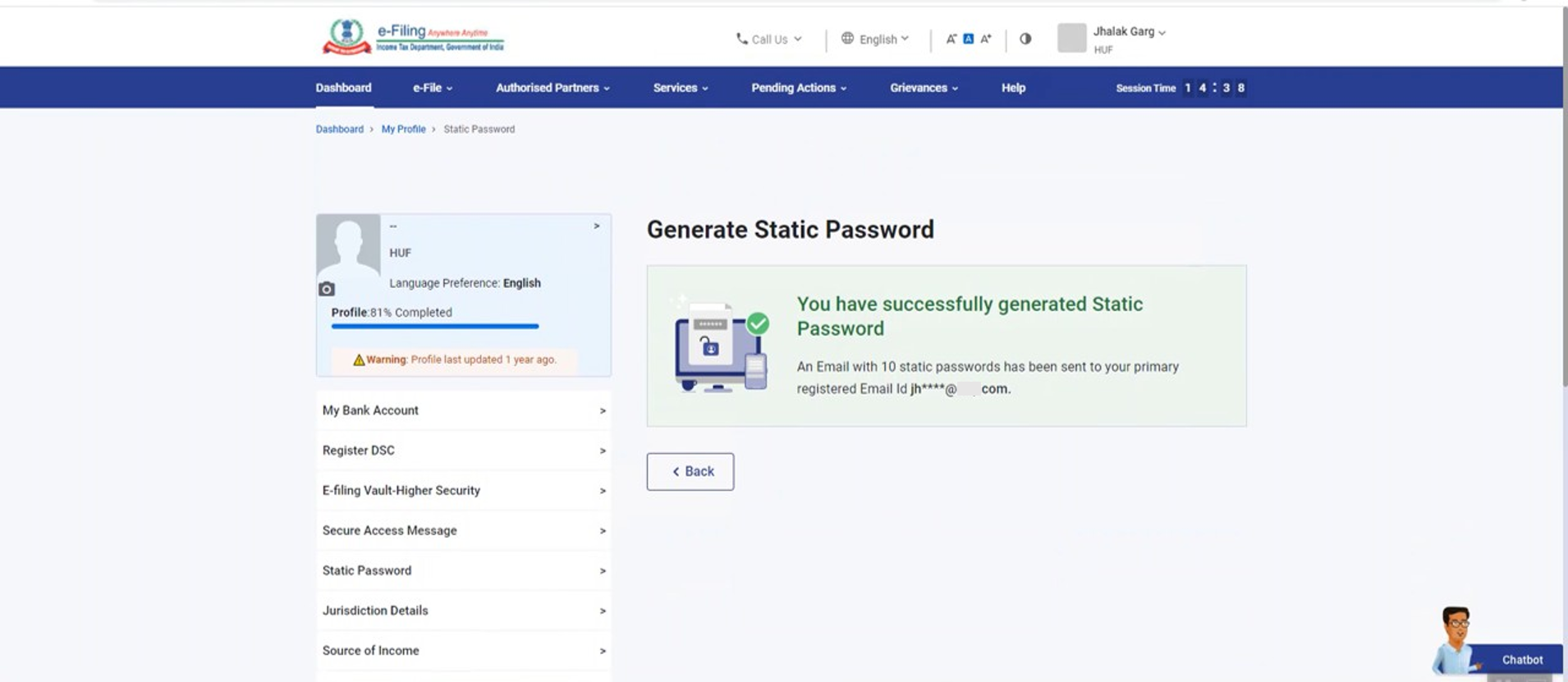
Note:
- You will receive 10 system-generated static passwords on your email ID registered with e-Filing.
- You can use any one at a time for login. However, the same static password cannot be reused.
- The static passwords sent to you will be active for 30 days from the date of generation.
- You can generate static passwords again after you have used up all 10 passwords, or after 30 days are over (whichever comes first).
Step 5: If you have unused static passwords, there will be a message specifying how many passwords you have, and the number of days before they expire (out of 30).To get a list of your unused static passwords on your email ID registered on the e-Filing portal, click Resend Static Password.
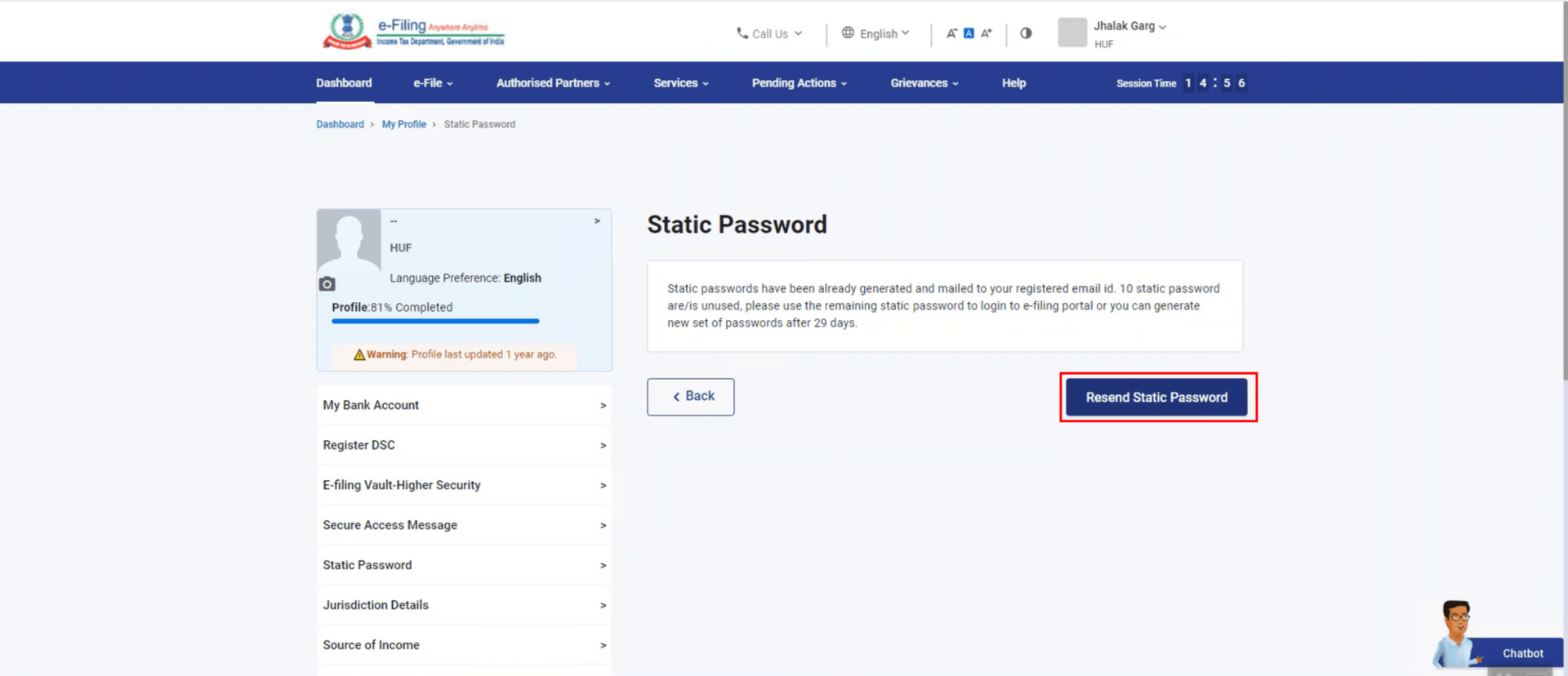
You will receive the unused static passwords on your email ID registered on the e-Filing portal.