1.Overview
Direct Tax Vivad se Vishwas Scheme, 2024 (DTVsV Scheme, 2024)is a scheme notified by the Government of India on 20th September, 2024 to resolve pending appeals in case of income tax disputes. The DTVsV Scheme, 2024 was enacted vide Finance (No. 2) Act, 2024. The said scheme shall come into effect from 01.10.2024. The rules and forms for enabling the scheme have been notified vide Notification No. 104/2024 dated 20.09.2024. Four separate Forms have been notified for the purposes of the Scheme. These are as follows:
- Form-1: Form for filing declaration and Undertaking by the declarant
- Form-2: Form for Certificate to be issued by Designated Authority
- Form-3: Form for Intimation of payment by the declarant
- Form-4: Order for Full and Final Settlement of tax arrears by Designated Authority
The Scheme provides that Form-1 shall be filed separately for each dispute provided that where appellant and the income-tax authority, both have filed an appeal in respect of the same order, single Form-1 shall be filed in such case.
Form 1 and Form 3 shall be furnished electronically by the declarant on the e-filing portal of Income Tax Department i.e www.incometax.gov.in.
2. Prerequisites for availing this service
- To upload Form 1, user should have a registered PAN in e-Filing portal
- A valid digital signature certificate, if the return of income is required to be furnished under digital signature or electronic verification code in other cases.
3. About the Form
3.1. Purpose
Form 1 is the declaration filed under the provisions of the DTVsV Scheme, 2024 to the designated authority in respect of tax arrear and the amount payable by the declarant under the Scheme.
3.2. Who can use it?
Any person filing a declaration under DTVsV Scheme, 2024.
4. Form at a Glance
Form 1, DTVsV has six parts and 27 Schedules –
Part A- General Information
Part B- Information Relating to Dispute
Part C- Information Related to Tax Arrears
Part D- Information Related to Amount Payable
Part E- Information Related to Payments Against Tax Arrears
Part F- Net Amount Payable/ Refundable
27 Schedules
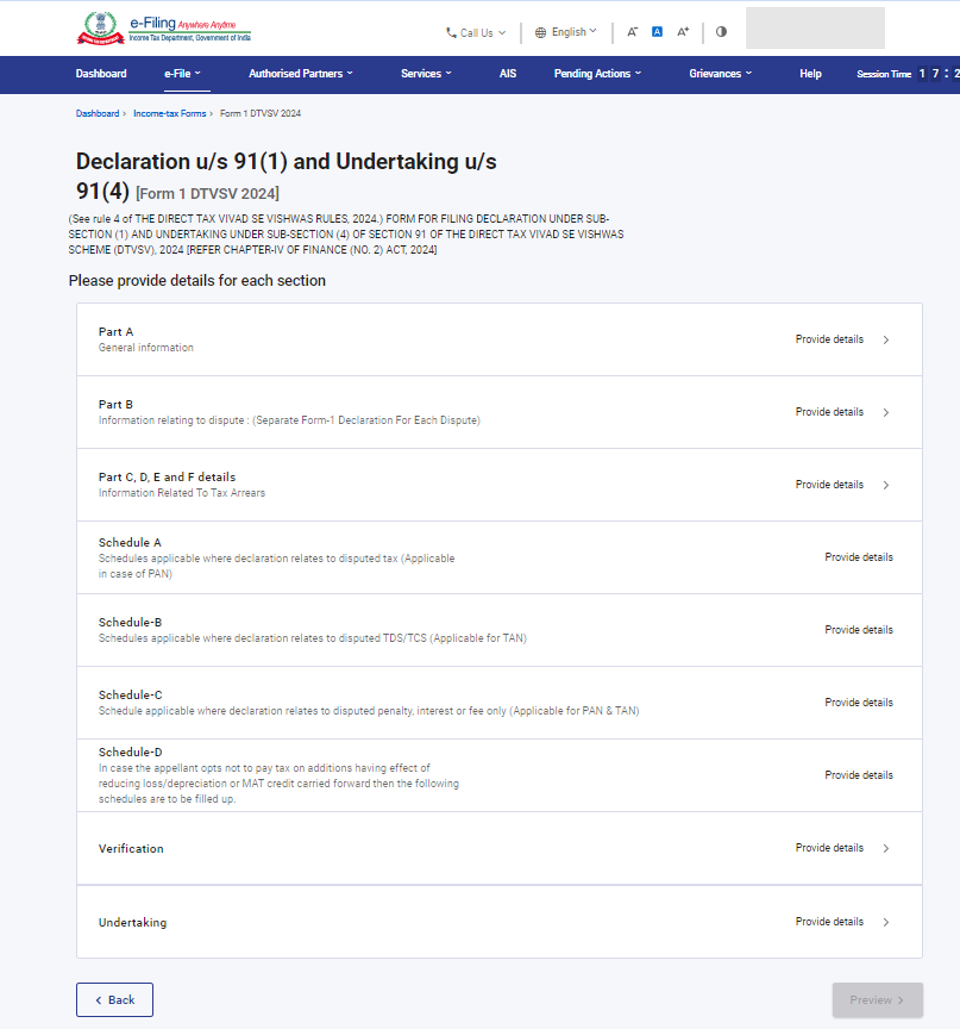
Here is a quick tour of the sections of Form 1 DTVsV, 2024:
4.1. Part A- General Information
This section contains general information of the declarant (Name, email id, mobile number, Appeal Reference Number etc.)
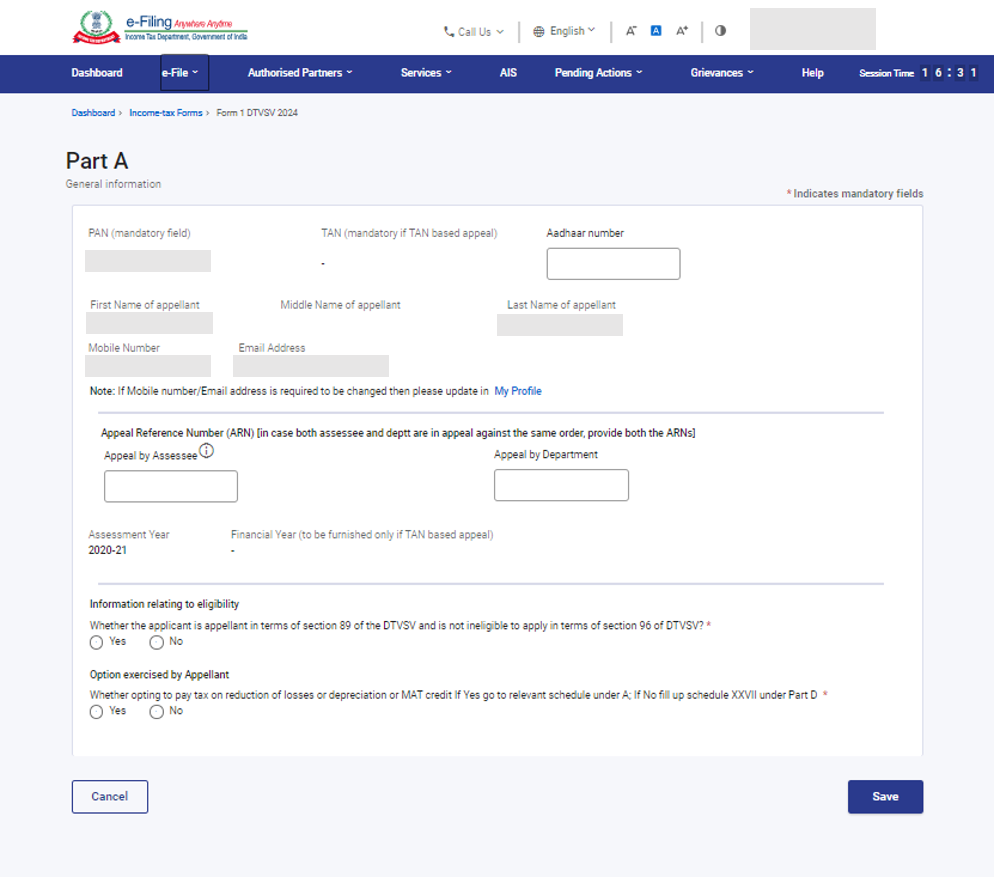
4.2 Part B- Information Relating to Dispute
This section contains information about nature of tax arrear, details of the order like Income-tax authority / Appellate Forum who passed the order, date of order etc.

4.3 Part C- Information related to Tax Arrears, Part D- Information Related to Amount Payable, Part E- Information Related to Payments Against Tax Arrears and Part F- Net Amount Payable/ Refundable
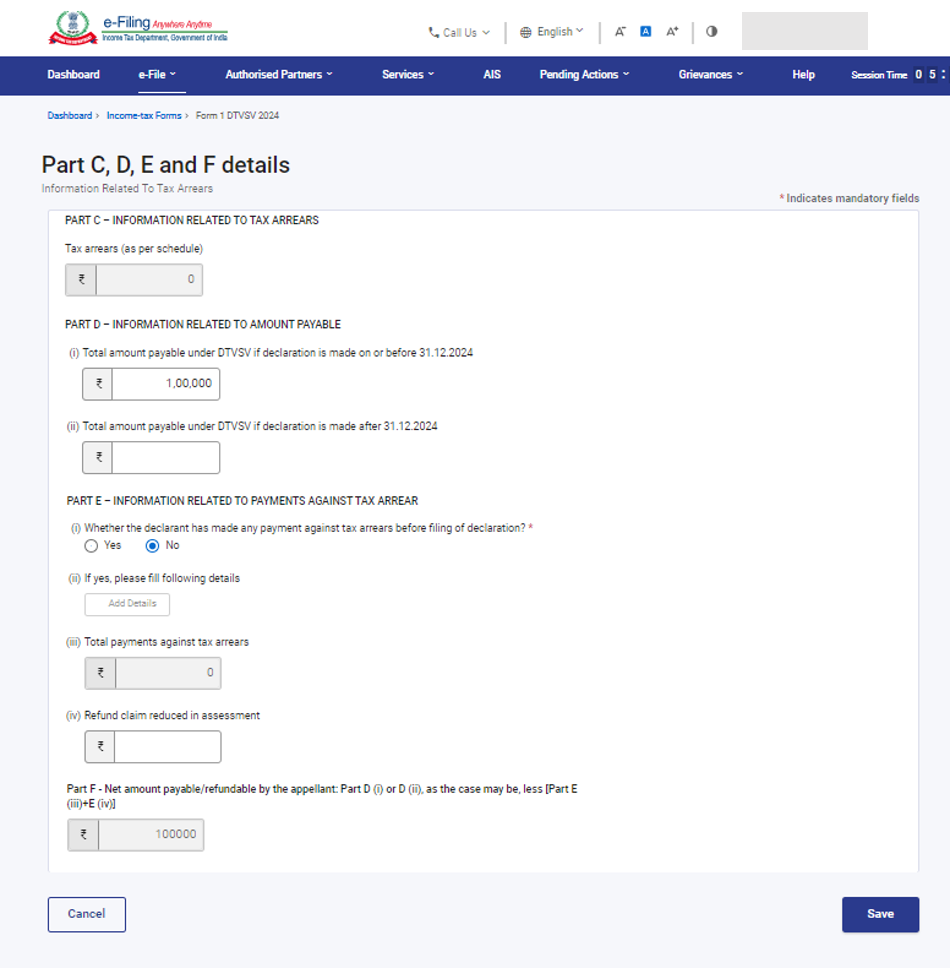
4.4 27 Schedules based on the Information Provided in the Form relating to disputed tax, Appellate Authority and Assessee
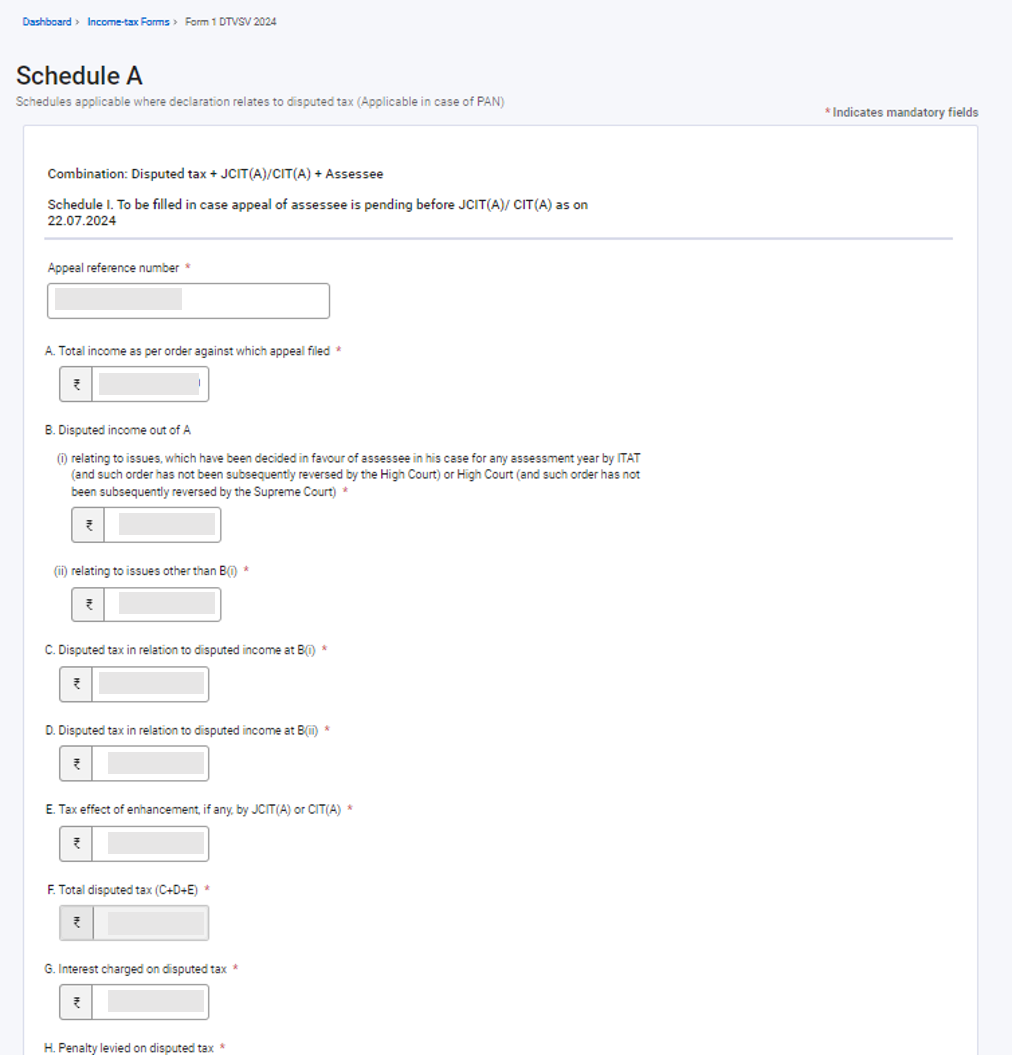
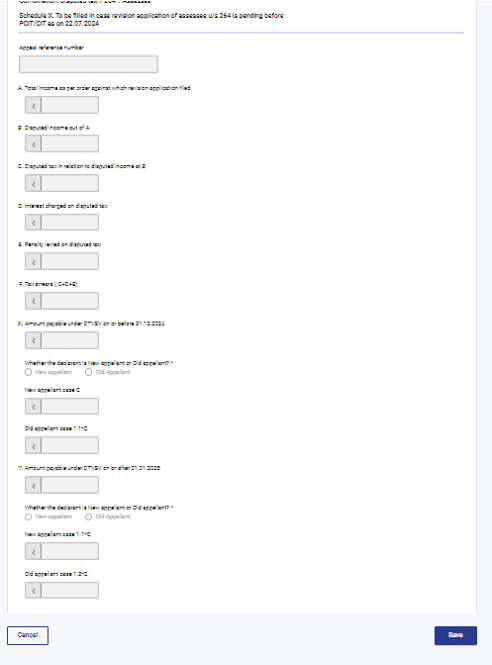
5. How to Access and Submit the form
Step 1: Login to the e-Filing portal using valid credentials.
Step 2: On your Dashboard, click e-File > File Income Tax Forms.
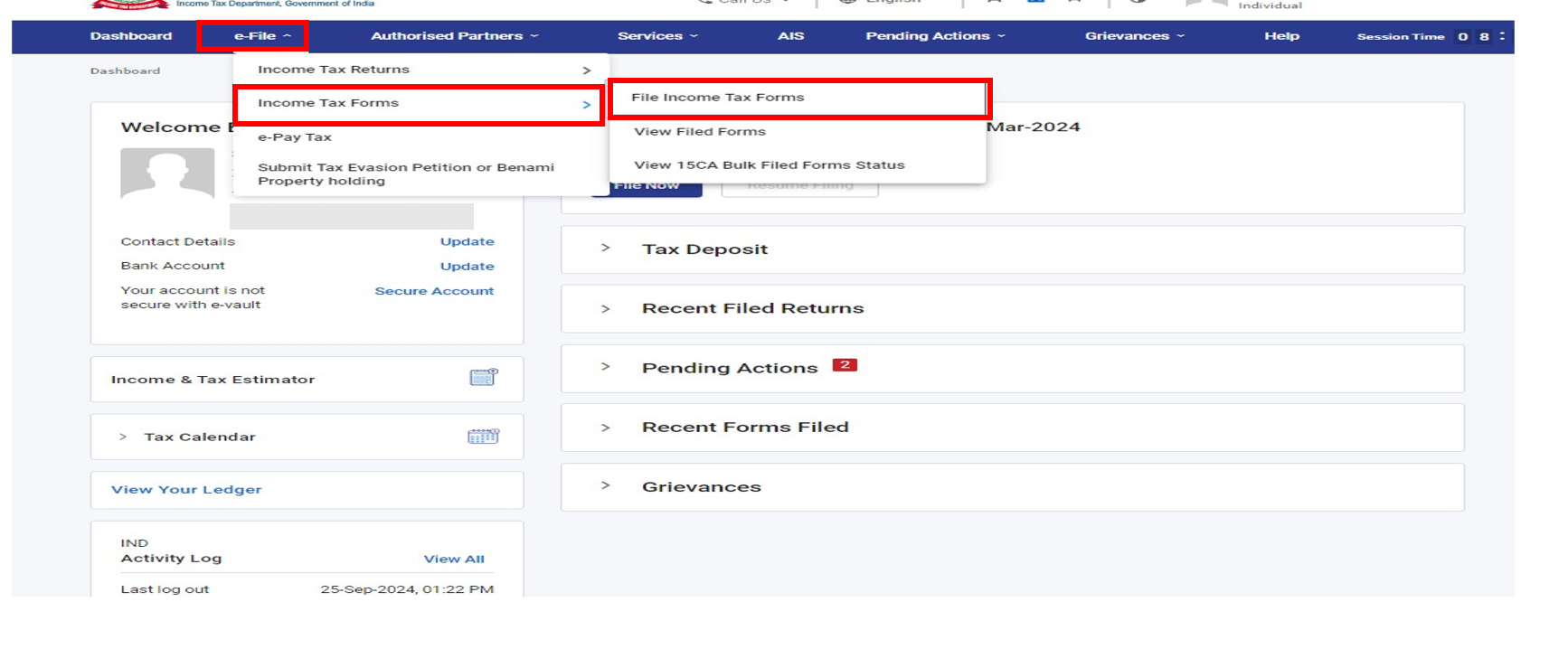
Step 3: On the Income Tax Forms page, select Vivad SeVishwas Scheme, 2024 Form1 DTVSV. Alternatively, enter Form 1 DTVsV in the search box to file the form. Click File Now
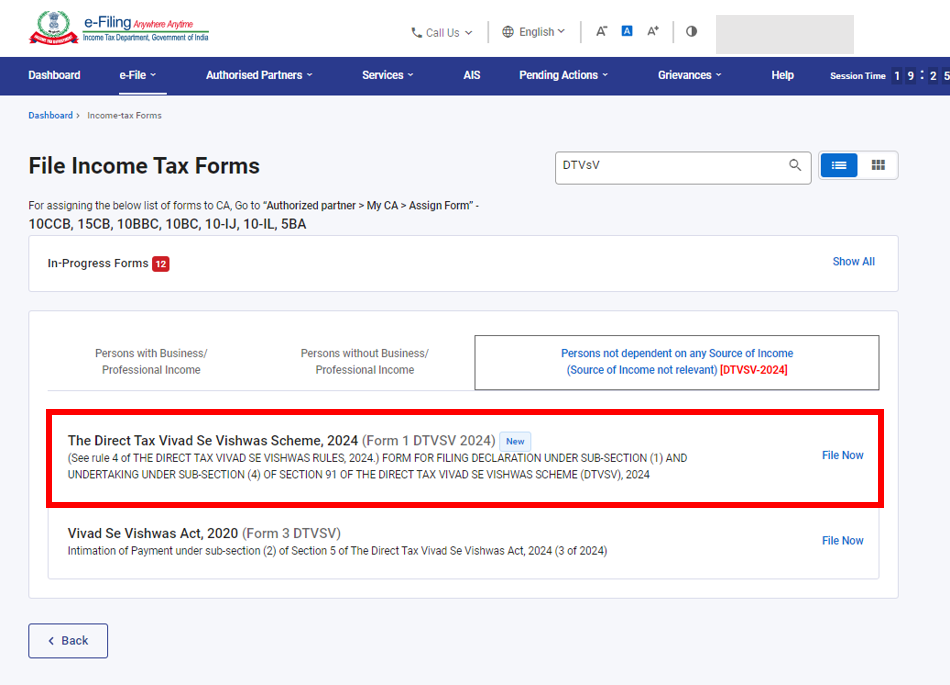
Step 4: On the Form 1 page, select the Whether the declaration relates to TDS dispute u/s 194-1A/ 194-1B/ 194-M and click Continue.
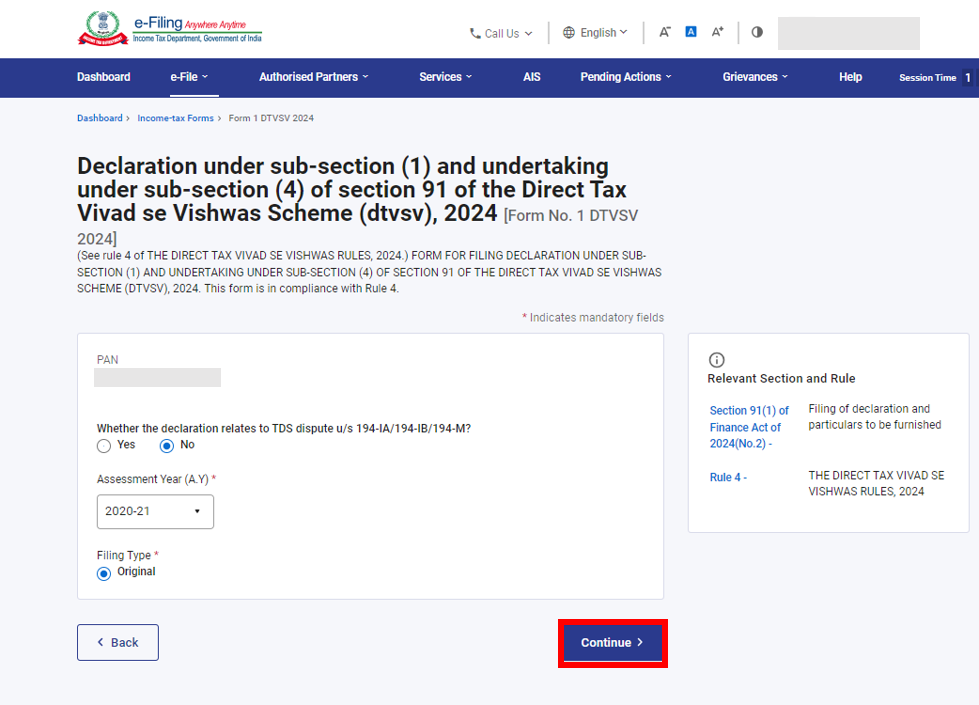
Step 5: Click on Let’s Get started.
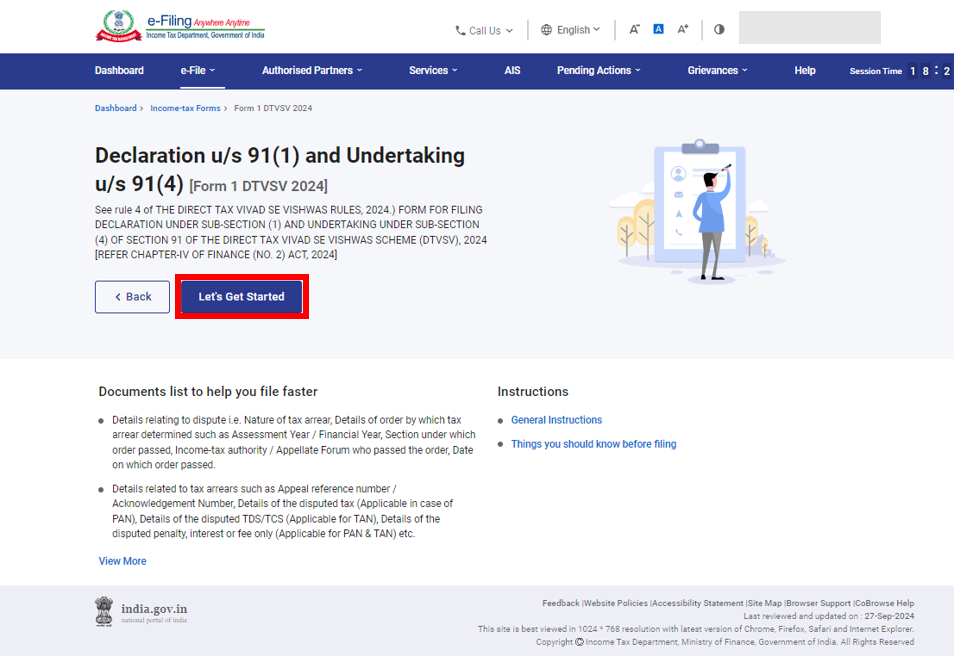
Step 6: Provide Details for Part A and Part B and Part C, D, E and F.
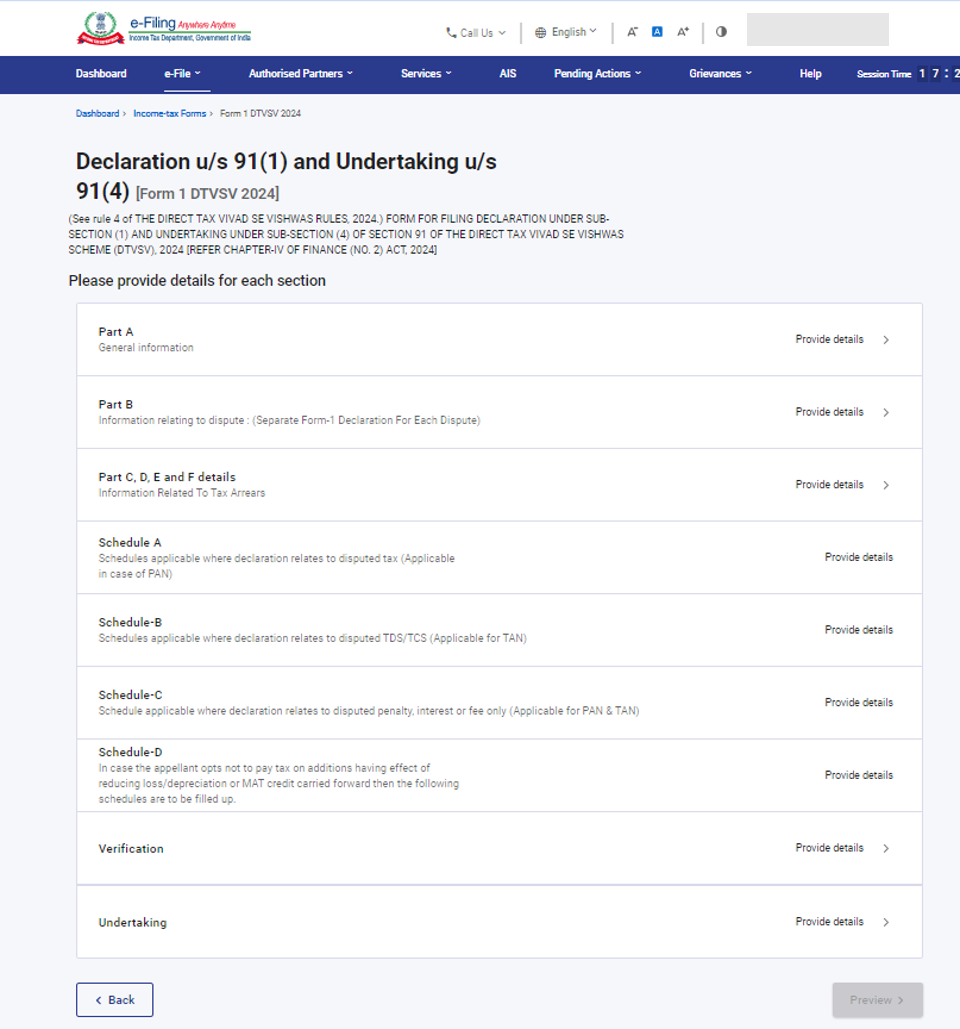
Step 7: Provide details in the applicable Schedules.
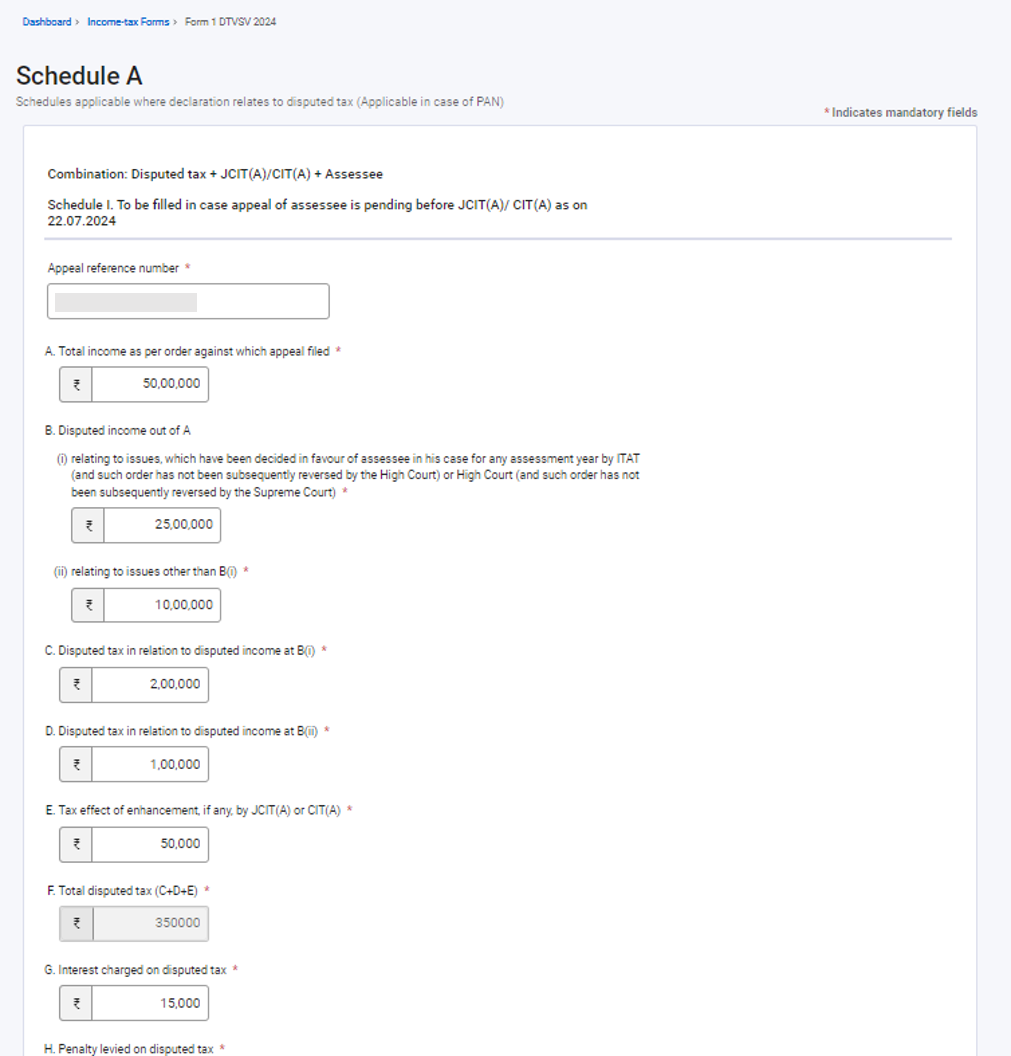
Step 8: After providing complete details, click on Verification Tab
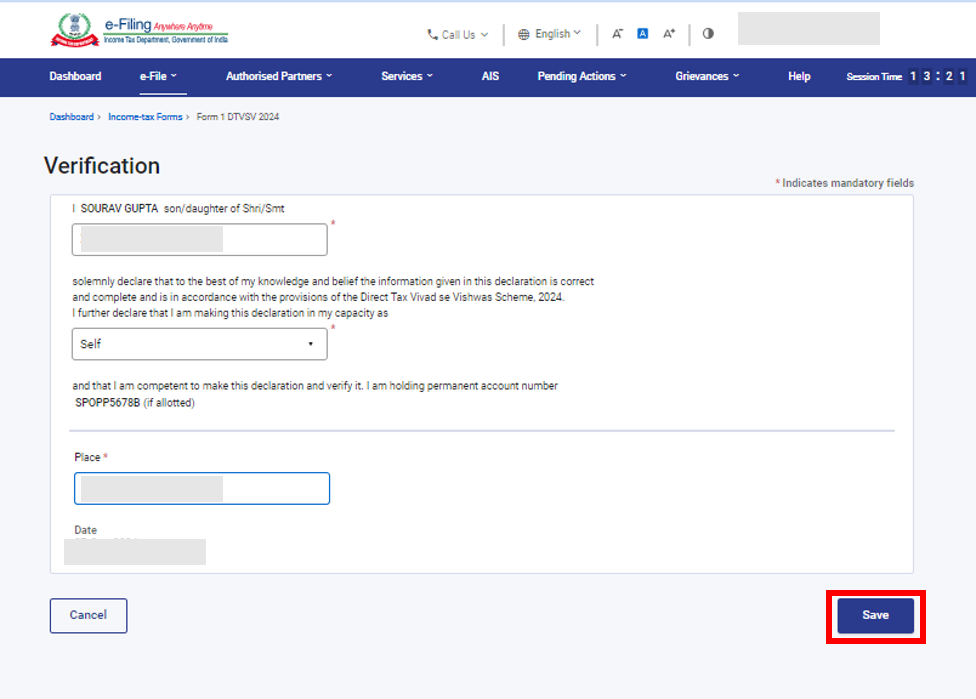
Step 9: After Verification, click on Undertaking Tab.
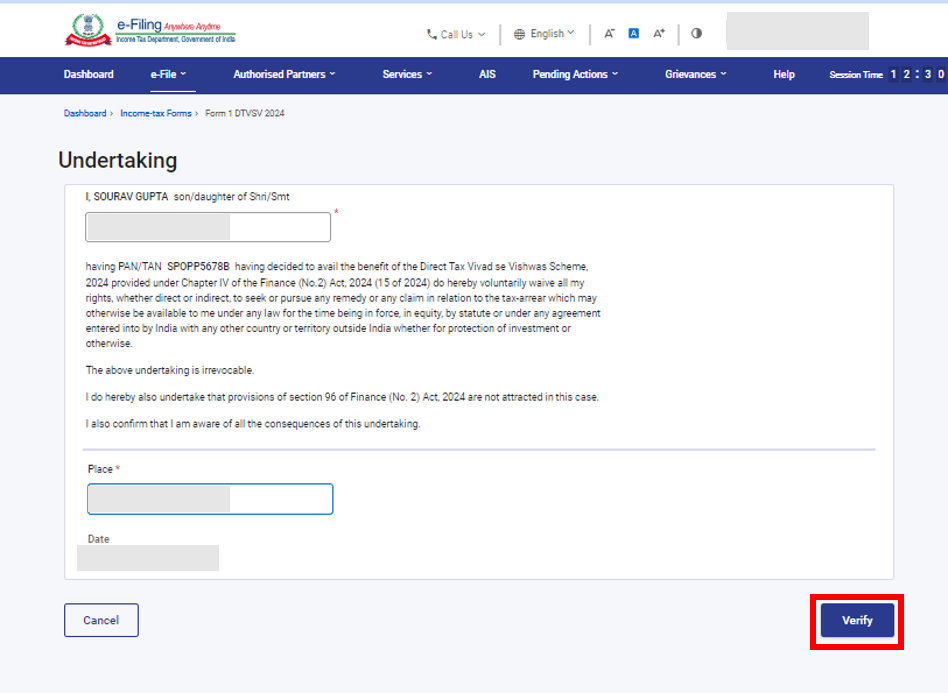
Step 10: Now, all the sections of the form are completed. Click on Preview button.
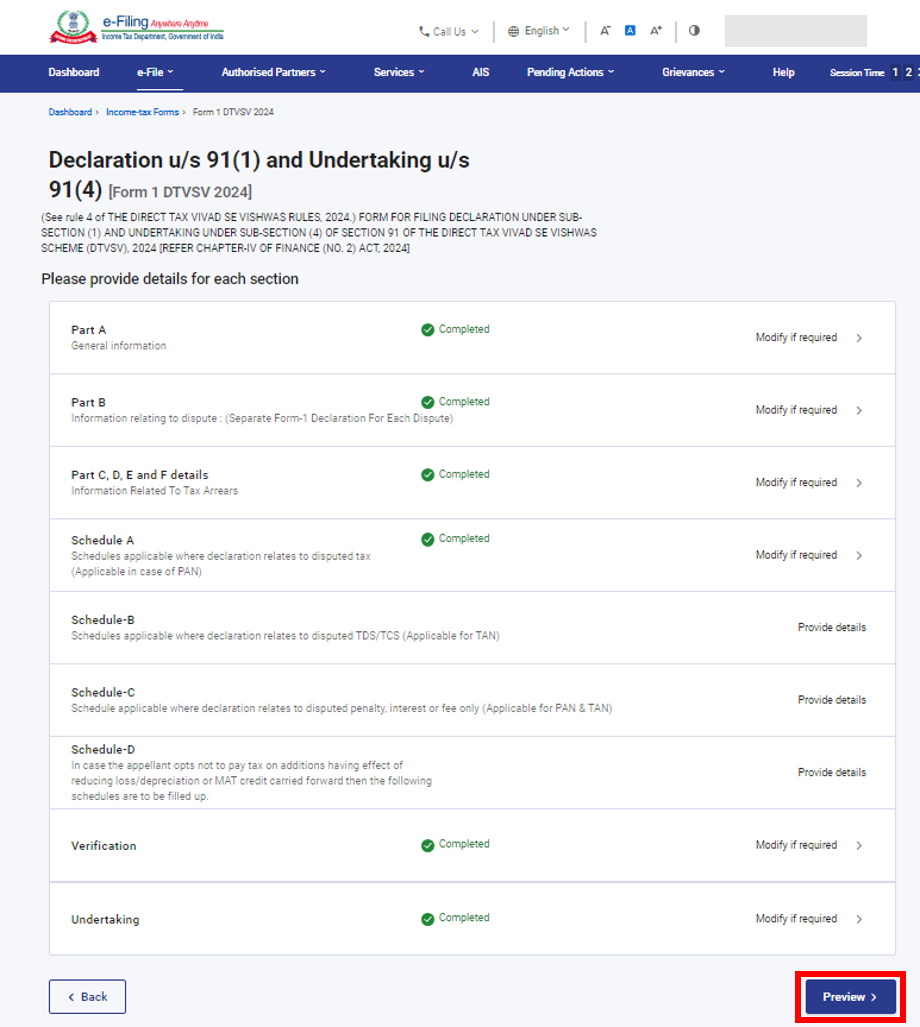
Step 11: Here is the preview of the form click on Proceed to e-verify
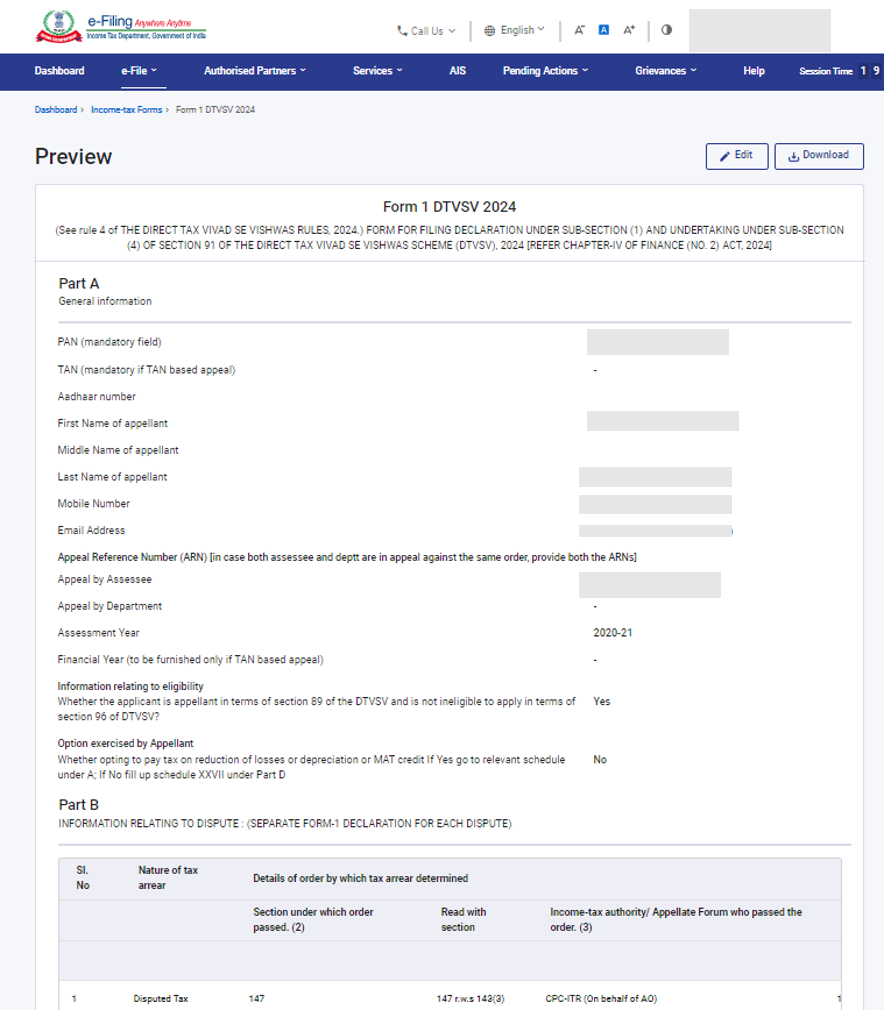
Step 12: Click on Proceed to e-Verify and Yes on pop message to e-verify the form.

Step 13: Select the verification modes to verify the form and click continue.
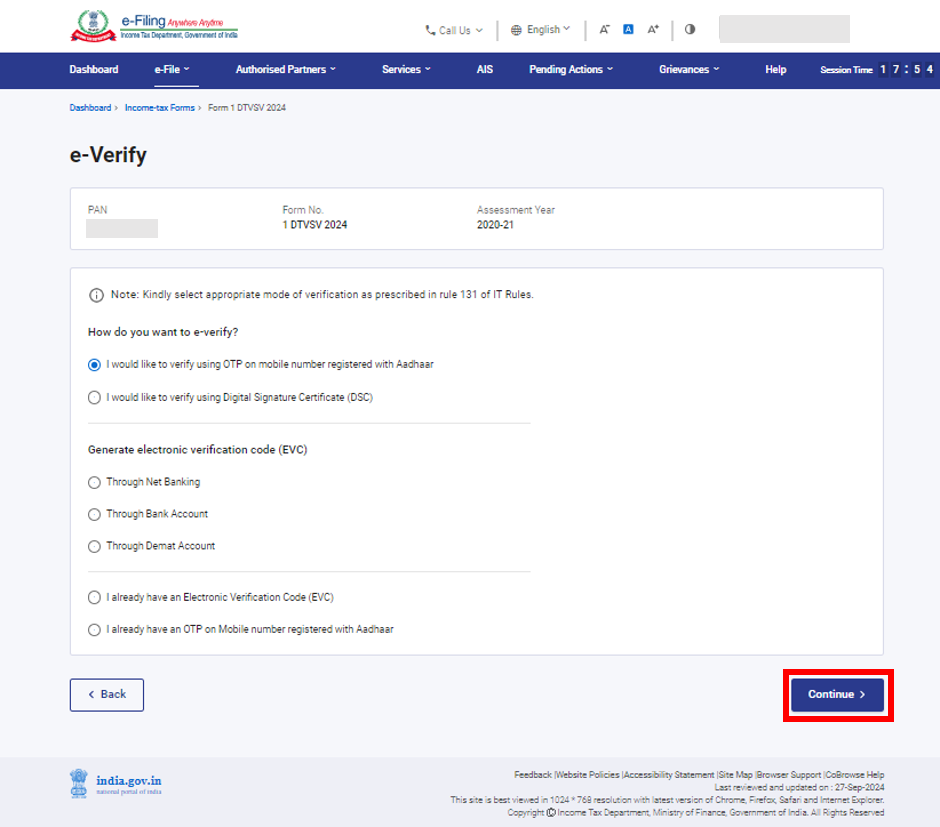
After e-verification form will be submitted and you will get the Acknowledgement number of the form on your registered mail id and mobile no. The submitted form can also be viewed and downloaded from View Filed Forms Functionality.


