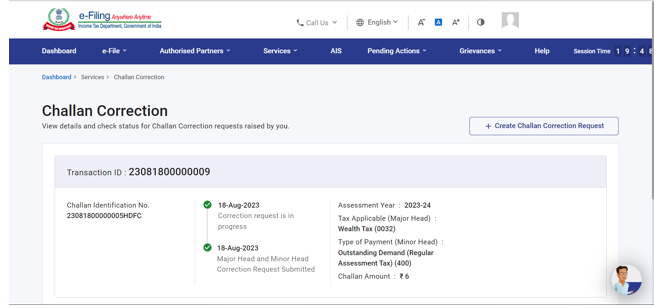1. Overview
The Challan Correction service is available to all PAN users in e-Filing portal. With this service, you will be able to correct a paid Challan for the following attributes on the portal i.e. Assessment Year (A.Y.), Tax Applicable (Major Head), and Type of Payment (Minor Head).
2. Prerequisites for availing this service
Challan correction request can only be submitted post-login (after logging into e-Filing portal) facility.
|
Pre-requisites |
|
Note:
- The Challans pertaining to A.Y 2020-21 onwards are available for correction currently through the e-filing portal. Kindly approach Jurisdictional Assessing Officer for challan correction pertaining to previous years.
- Challan Correction request will be allowed only once on the e-filing portal for any submitted challan. If user wants to make further corrections in the challan, he/she may approach the Jurisdictional Assessing Officer.
- Challan Correction Request can be submitted only for Minor Heads 100 (Advance Tax), 300 (Self-Assessment Tax) and 400 (Demand Payment as Regular Assessment Tax) and their corresponding Major Heads through e-filing portal. Please submit challan correction request to Jurisdictional Assessing Officer for Minor Heads other than 100, 300 and 400
- The time window for the correction request by taxpayer for changing Major Head (Tax Applicable) on the E-filing portal will be within 30 days of the Challan Deposit Date
- The time window for the correction request by taxpayer for changing Minor Head (Type of Payment) on the E-filing portal will be within 30 days of the Challan Deposit Date.
- The time window for the correction request by taxpayer for changing AY on the E-filing portal will be within 7 days of the Challan Deposit Date.
3. Step-by-Step Guide
|
Create Challan Correction Request |
Refer to Section 3.1 |
|
Check Challan Correction Request Status |
Refer to Section 3.2 |
3.1. Create Challan Correction Request (Post Login)
Step 1: Log in to the e-Filing portal with user ID and password.
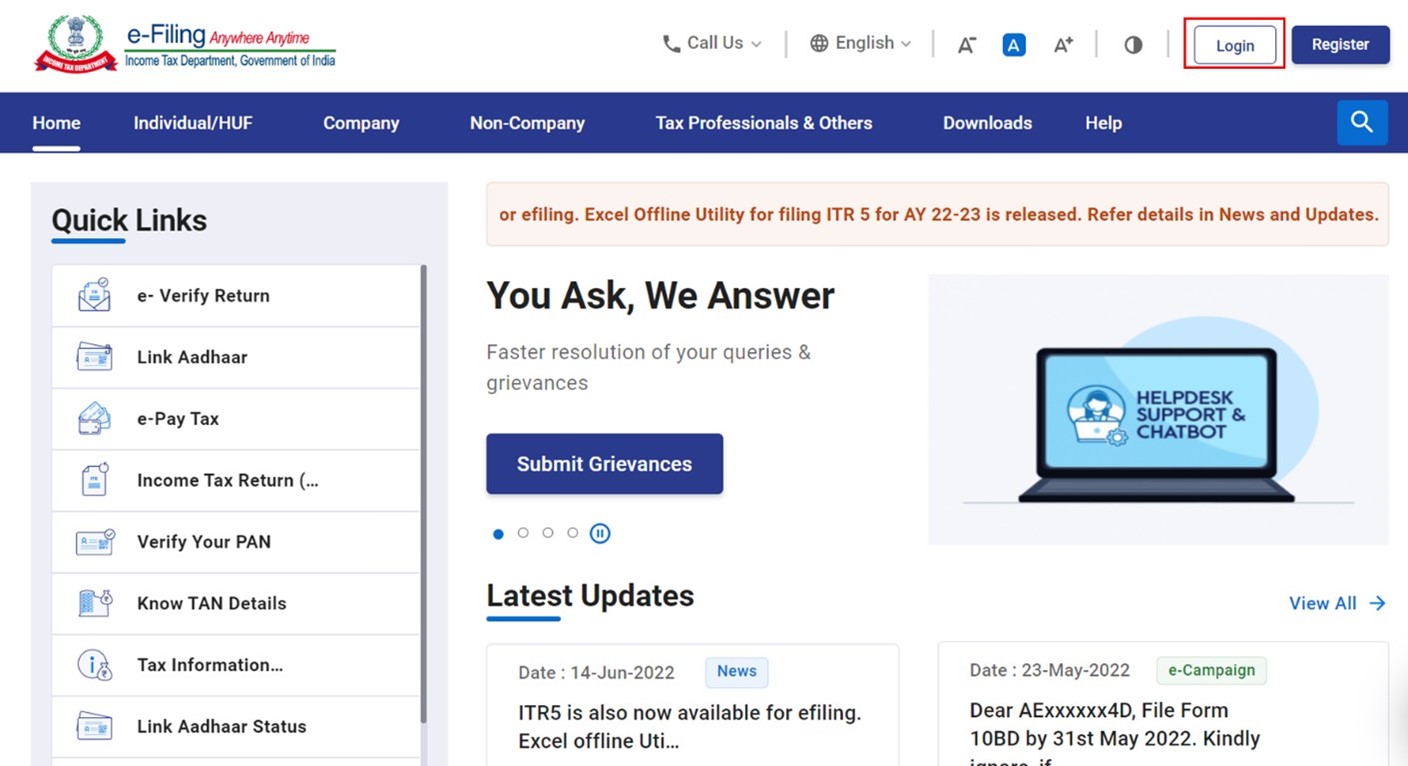
For Individual users, if PAN is not linked with the Aadhaar, you will see a pop-up message that your PAN is made inoperative as it is not linked with your Aadhaar.
To link the PAN with Aadhaar, click Link Now button else click Continue.
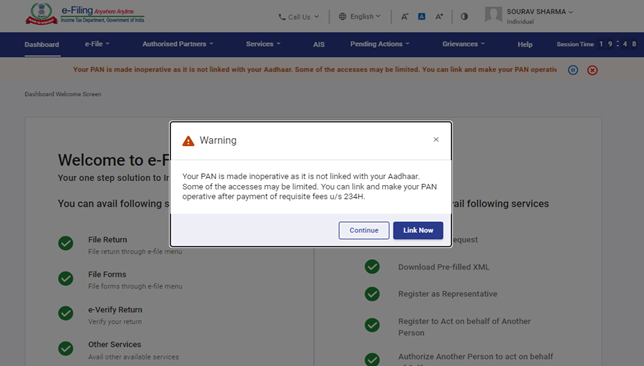
Step 2: On the Dashboard, click Services > Challan Correction.
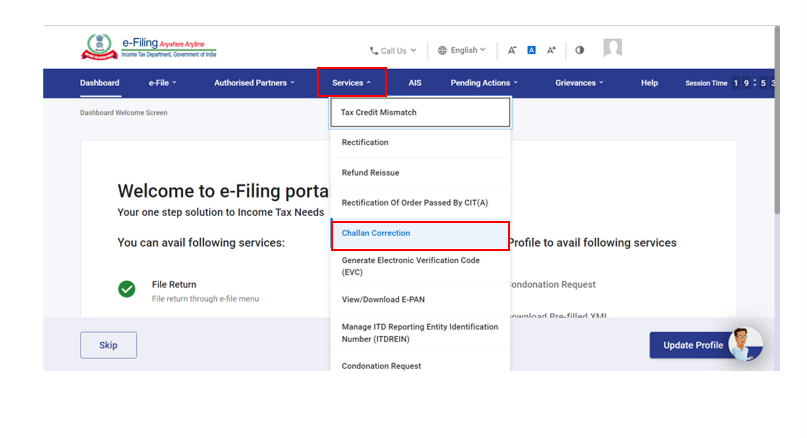
Step 3: On the Challan Correction page, click the + Create Challan Correction Request option to create a new Challan Correction Request.
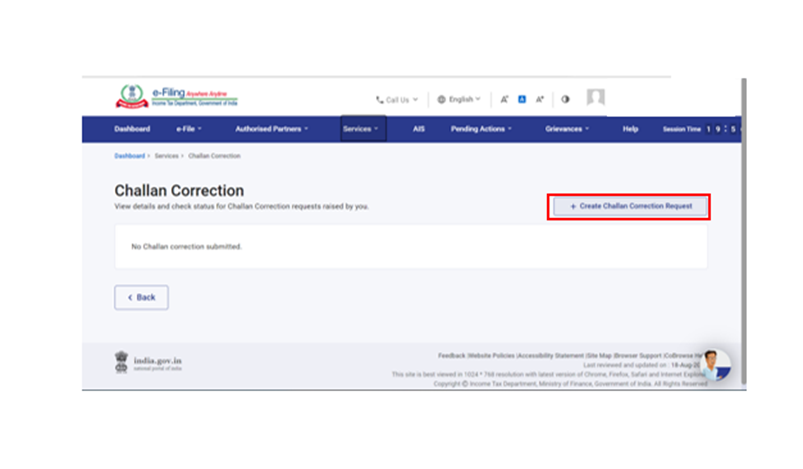
Step 4: You are required to select the relevant attribute for correction in the challan. Select the appropriate option and click Continue.
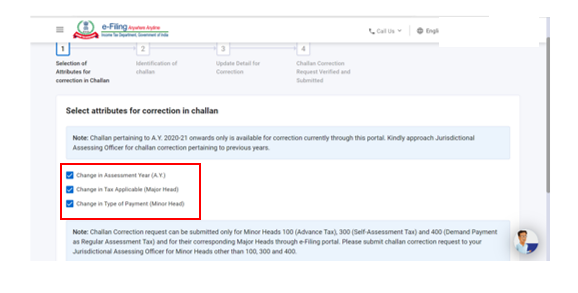
Step 5: You are required to select the Assessment Year or Challan Identification Number (CIN) to create challan correction request. Click Continue to proceed.
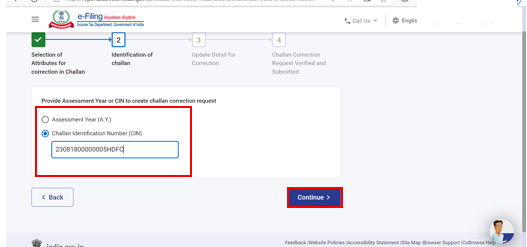
Step 6: Once the relevant challan is selected, on the Correction in challan page, correct the challan attributes and click Continue.
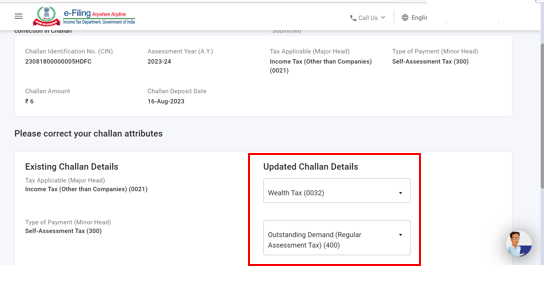
Step 7: Verify the summary of changes and if changes are correctly updated, click Continue.
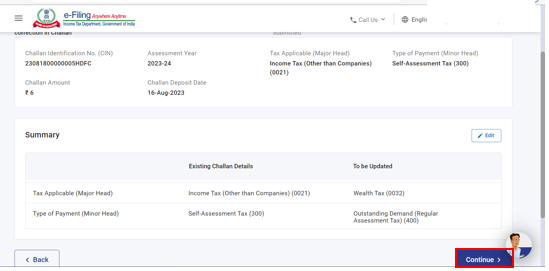
Step 8 : You are now required to e-verify the challan correction request either through Aadhaar OTP, DSC, EVC or other options. Please refer to How to e-Verify User Manual | Income Tax Department to know more.
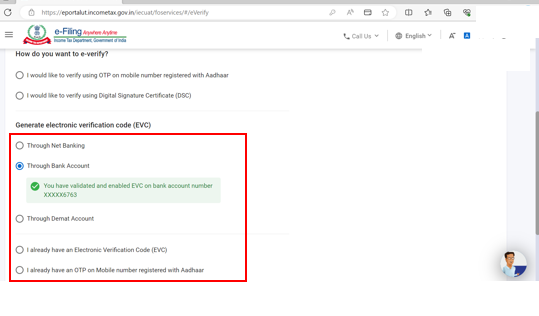
Step 9: Post e-verification, a success message will be displayed. You can click View Challan Correction Status to know the status of challan correction.
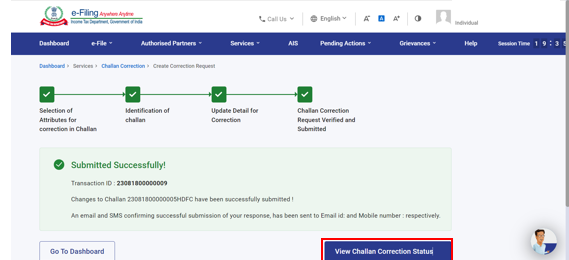
3.2. Check Challan Correction Request Status
Step 1: Log in to the e-Filing portal with your user ID and password.
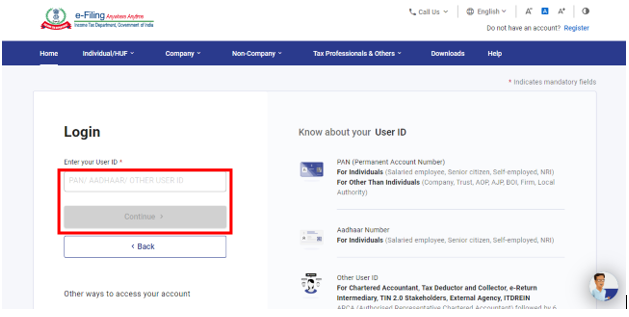
Step 2: Post login, go to Services tab, and click Challan Correction.
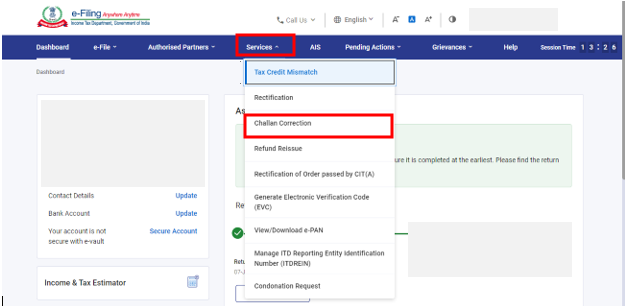
Step 3: You can view details and check status for Challan Correction Requests raised by you.