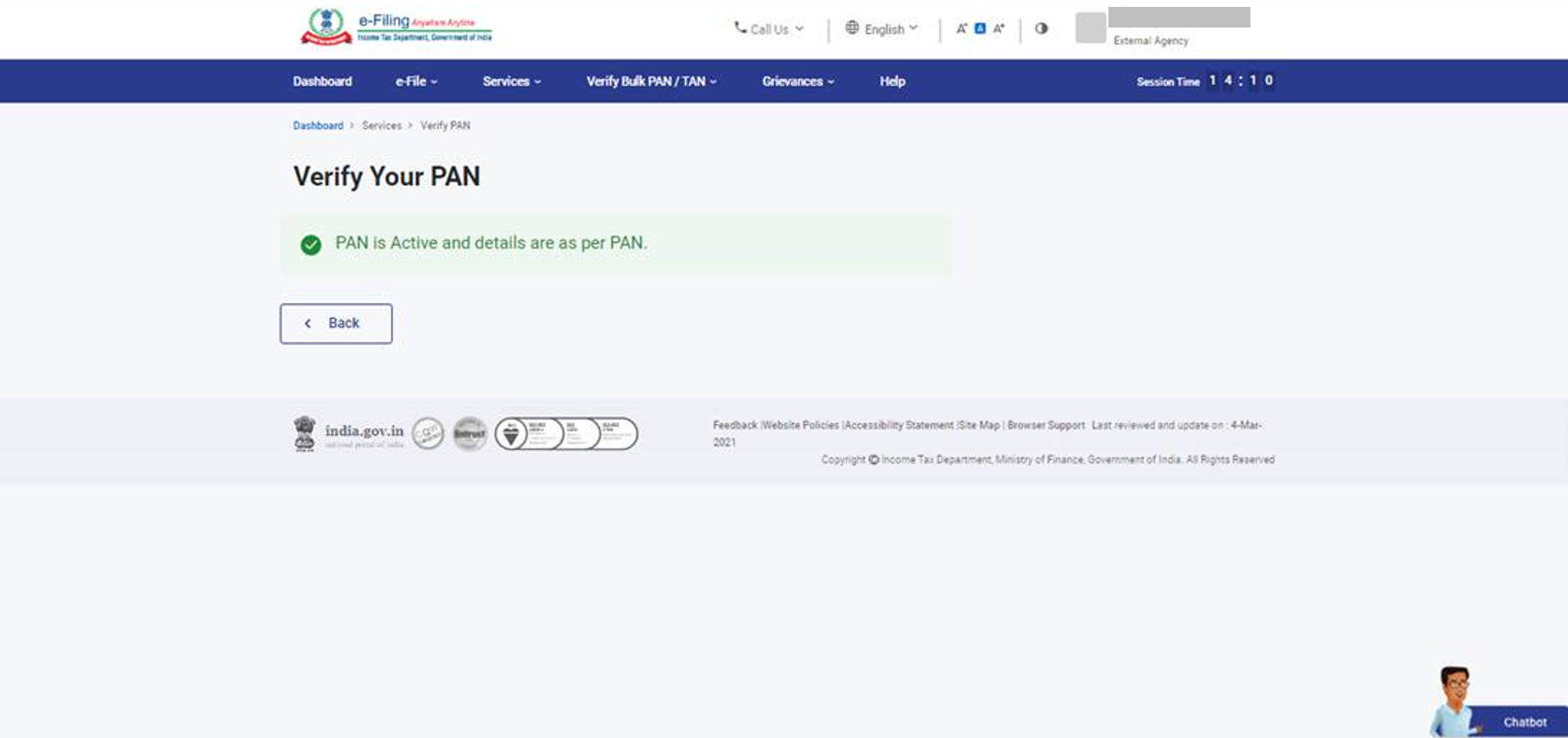1. Overview
Verify Your PAN is a pre-login (login to the portal is not required) service on the e-Filing portal for all users other than External Agencies. External Agencies can access this service after log in. With this service, you can:
- Check if the details of PAN, such as Name on the PAN card, Date of Birth etc. are correct or not
- Verify if PAN is active
2. Prerequisites for availing this service
- Valid PAN
- Valid mobile number (accessible to you)
- For External Agencies: Registered user on the e-Filing portal with valid user ID and password
3. Step-by-Step Guide
3.1 Verify Your PAN
Step 1: Go to e-Filing portal homepage.
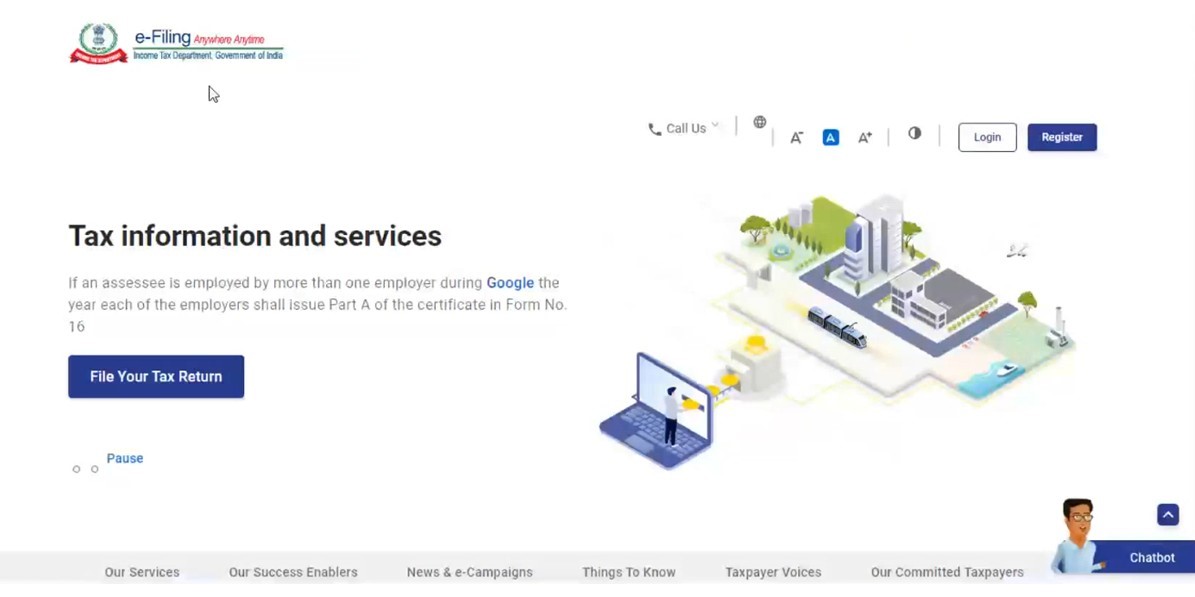
Step 2: Click Verify Your PAN on the e-Filing homepage.
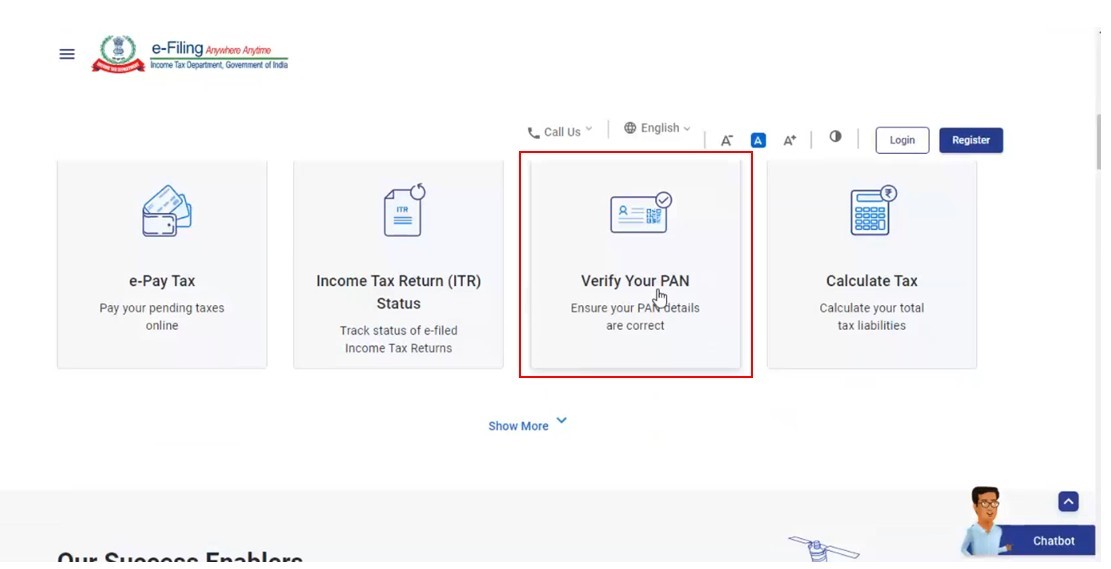
Step 3: On the Verify Your PAN page, enter your PAN, Full Name, Date of Birth and Mobile Number (accessible to you) and click Continue.
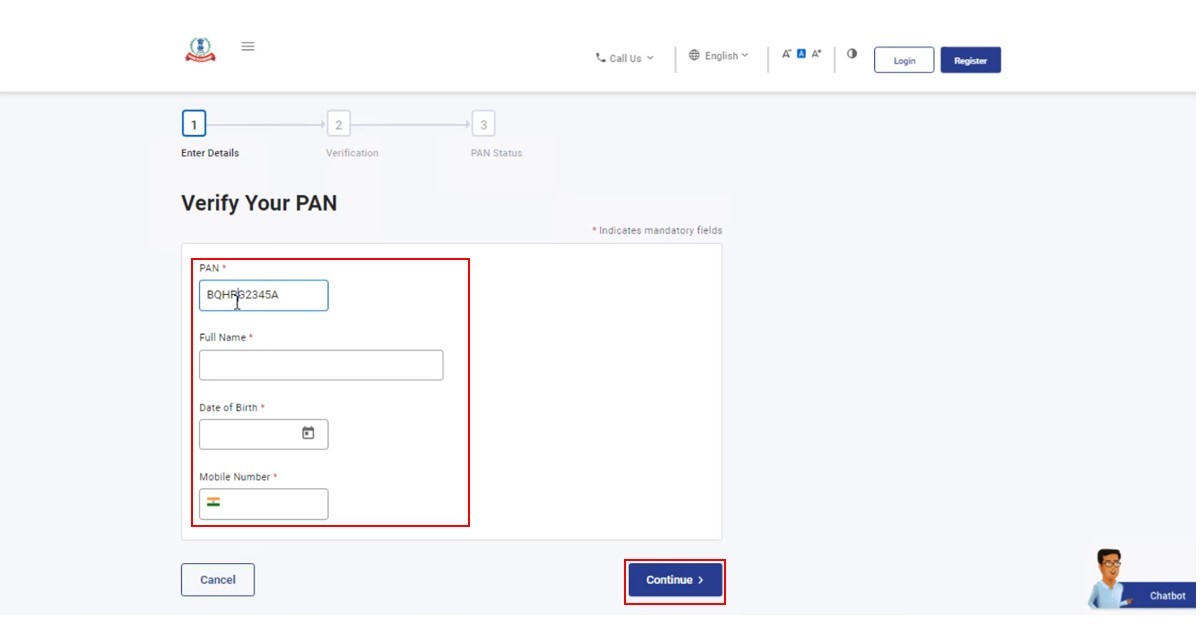
Step 4: On the Verification page, enter the 6-digit OTP received on the mobile number entered in Step 3 and click Validate.
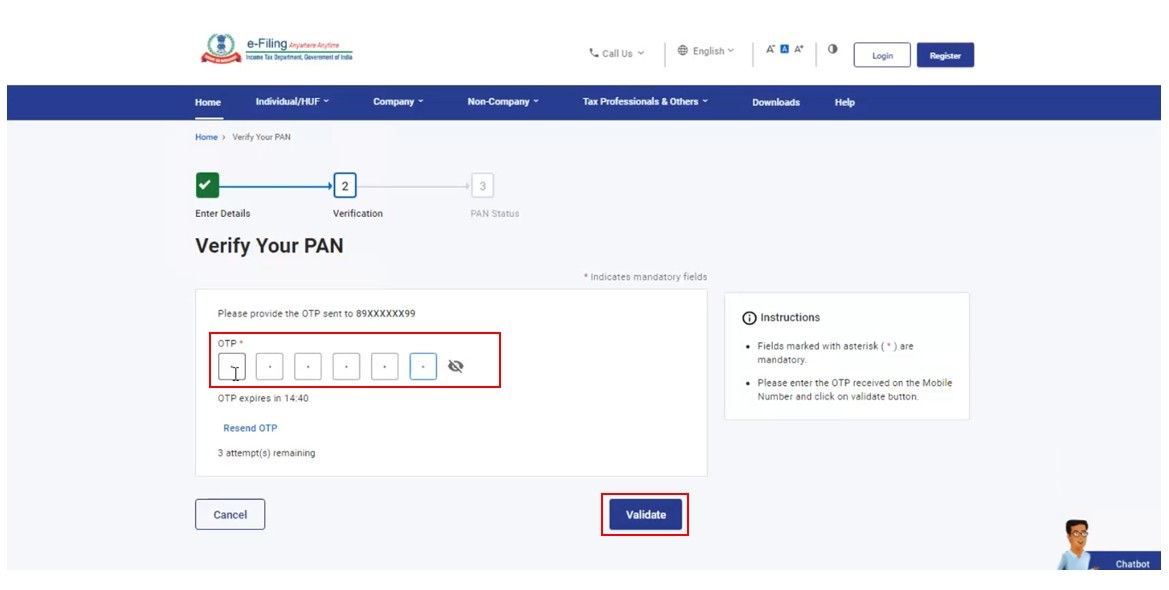
Note:
• OTP will be valid for 15 minutes only.
• You have 3 attempts to enter the correct OTP.
• The OTP expiry countdown timer on screen tells you when the OTP will expire.
• The OTP timer displays the time remaining to regenerate an OTP. On clicking Resend OTP, a new OTP will be generated and sent.
On successful verification, your PAN status will be displayed.
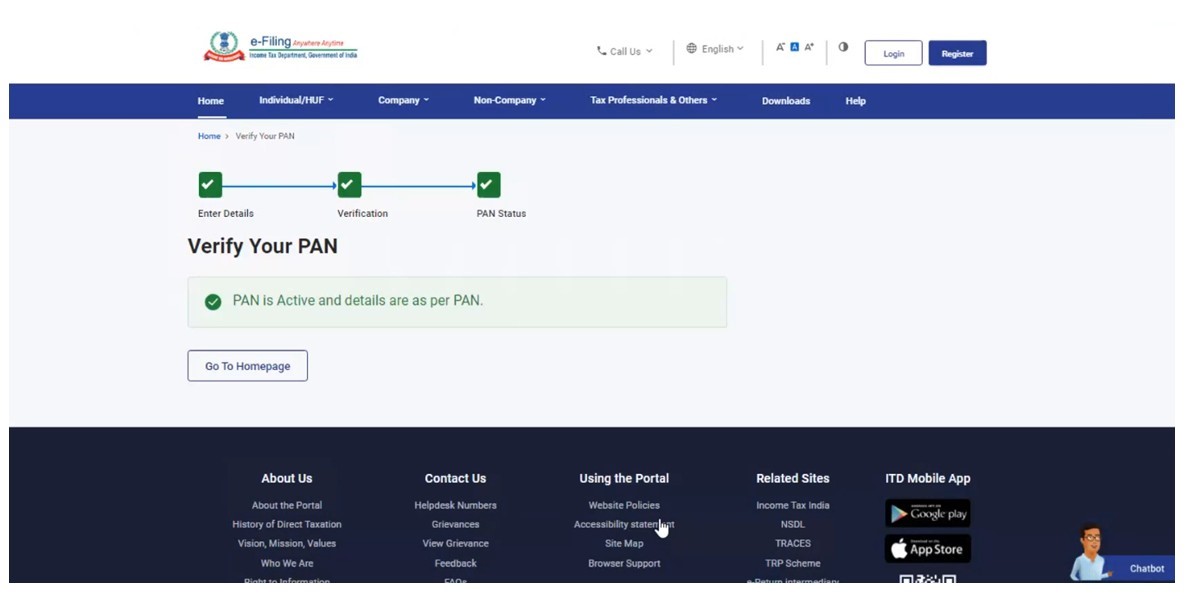
3.2 Verify PAN for External Agency
Step 1: Log in to the e-Filing portal using your user ID and password.
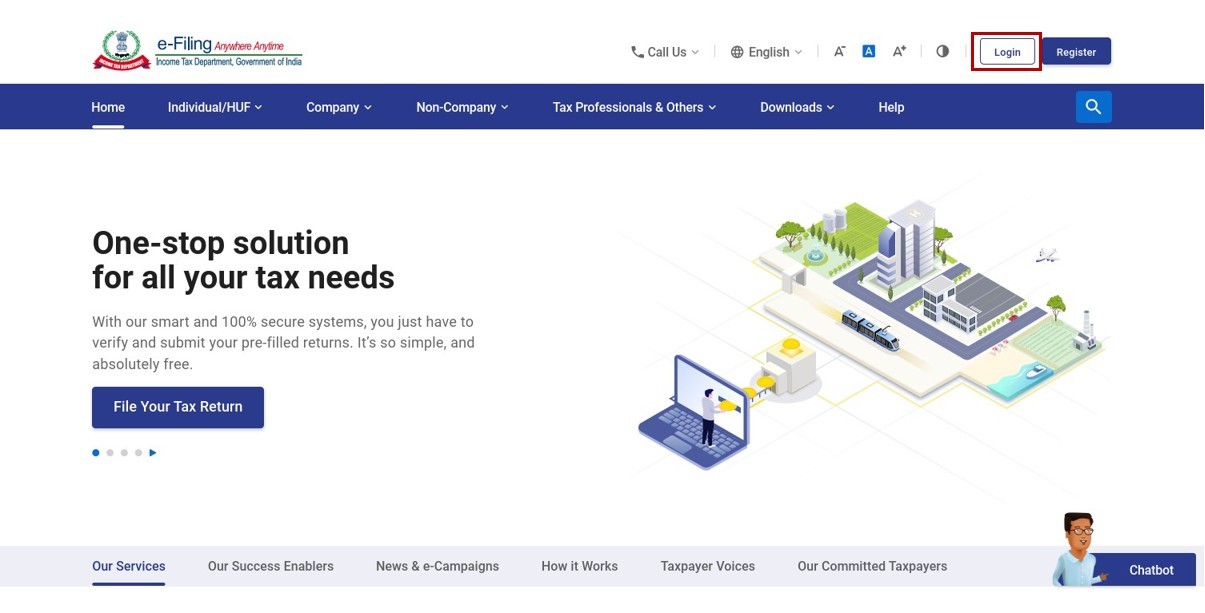
Step 2: Click Services > View PAN details.
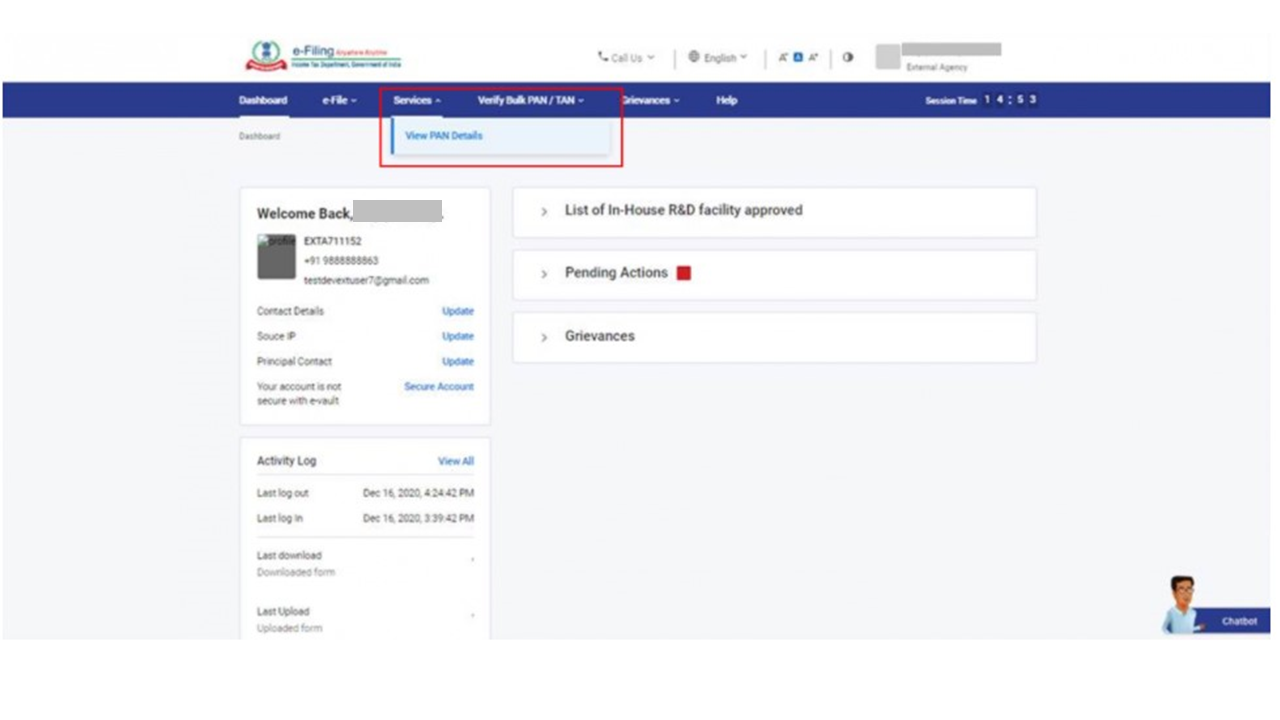
Step 3: On the Verify Your PAN page, enter the PAN (which you want to verify), Full Name and Date of incorporation (DOI) / Date of Birth (DOB) and click Continue.
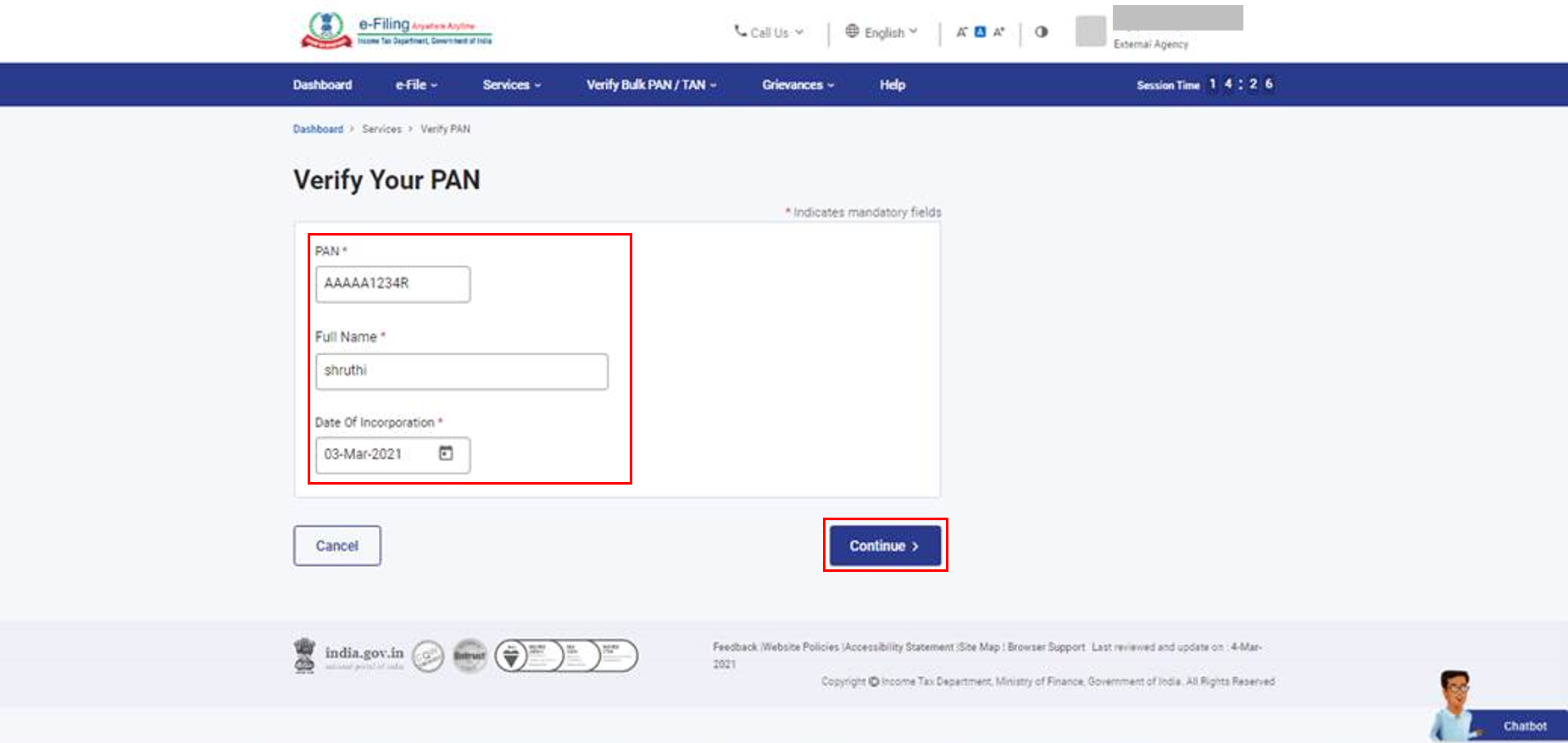
On successful validation, PAN status will be displayed.