1. Overview
The Verify Bulk PAN/TAN service is available only to external agencies. External agencies include the Central Government, State Government Departments or undertakings, and recognized autonomous bodies. To register on the portal, use this sample format of requisition letter:
Once registered as an external agency on the e-Filing portal, they can avail certain services upon approval (such as bulk PAN / TAN verification services). This service enables external agencies (post-login) to:
- Upload bulk PAN / TAN query templates to verify PAN / TAN on the e-Filing portal
- View previous token details on the e-Filing portal
2. Prerequisites for availing this service
This service is only available for external agencies, who should:
- Be a registered user on the e-Filing portal with a valid user ID and password
- Download the latest template for Bulk PAN / TAN query from the e-Filing portal (using this service)
3. Step-by-Step Guide
Step 1: Log in to the e-Filing portal using your user ID and password.
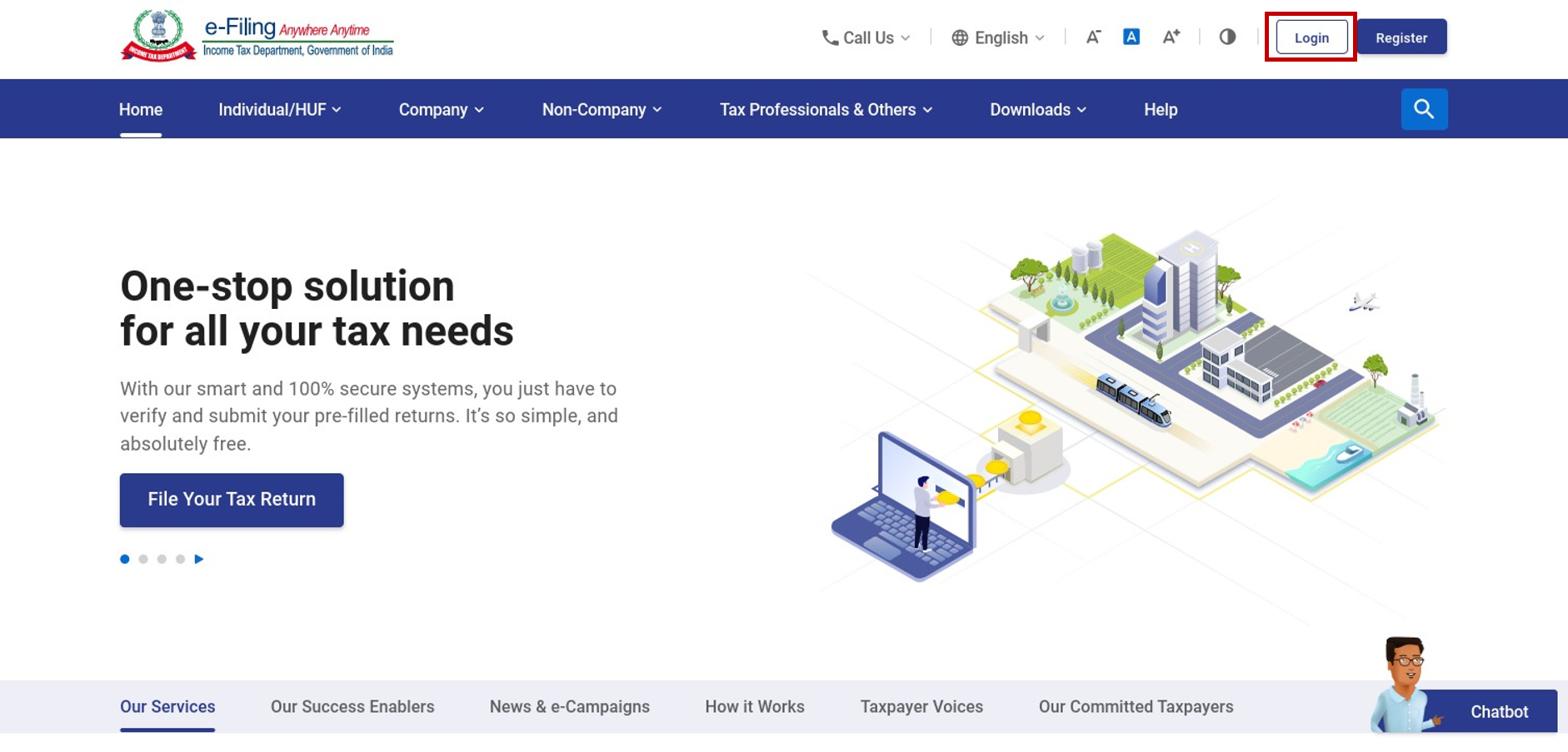
Step 2: Click Verify Bulk PAN / TAN > Verify Bulk PAN / TAN.
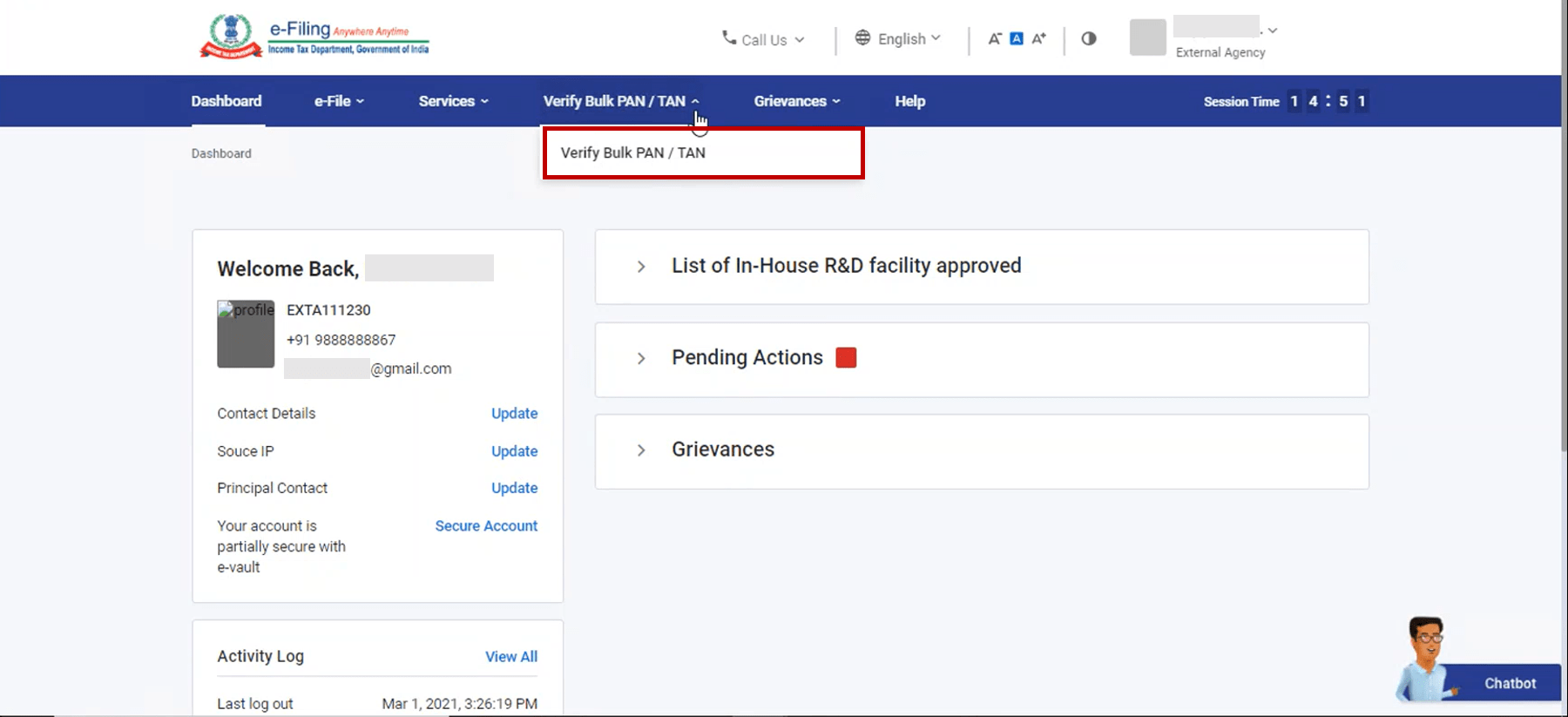
You can either upload a bulk PAN / TAN query, or view the status of tokens generated previously. In case you want to:
| Upload Bulk PAN / TAN Query | Refer to Section 3.1 |
| View Previous Token Details | Refer to Section 3.2 |
3.1 Upload Bulk PAN / TAN Query
Step 1: Click Download Template associated with the query (PAN / TAN) you select.
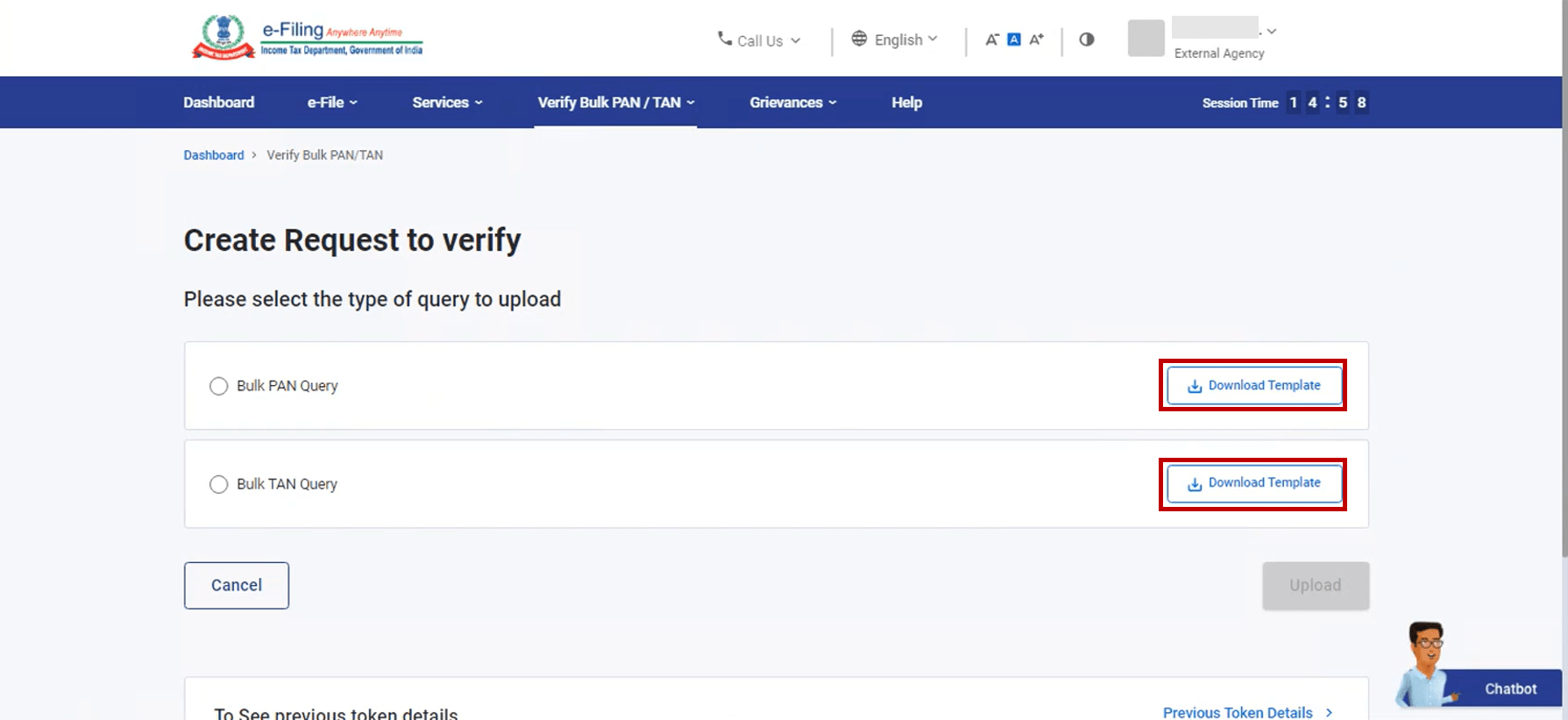
Note: Separate JSON templates will be provided to verify the Bulk PAN and Bulk TAN query.
For Bulk PAN Query Template (CSV format): Enter up to 100 entries with the required details – PAN, First Name, Middle Name, Last Name, Date of Birth/Incorporation/Formation (DD-MMM-YYYY), Gender, and Name of Organization. On successful validation, generate a JSON.
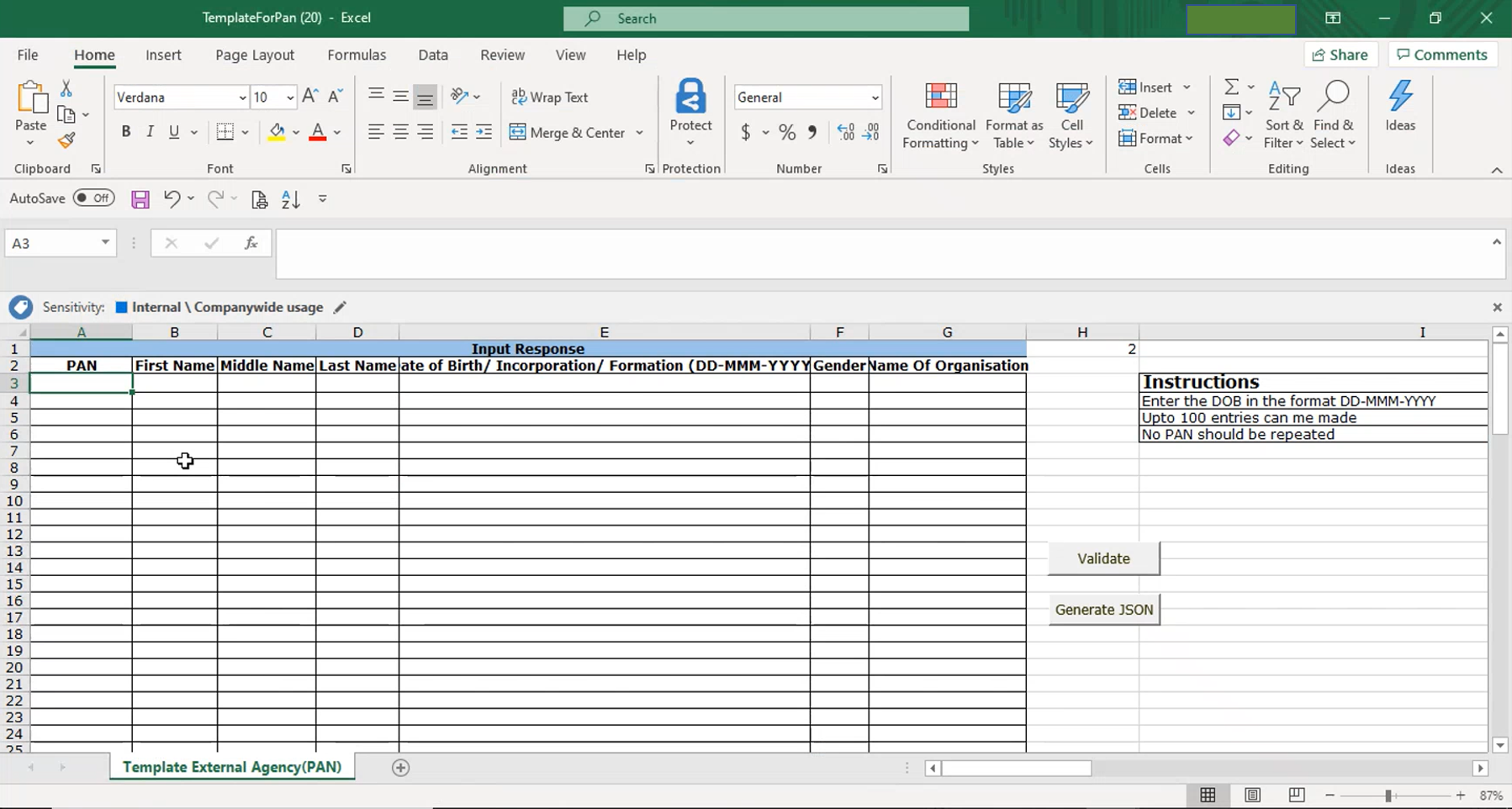
Note:
- For Individual PAN, the Last Name is mandatory.
- For Non-Individual PAN, the Name of Organization is mandatory.
For Bulk TAN Query Template (CSV Format): Enter up to 100 entries with the required details – TAN, First Name, Middle Name, Last Name, Name of Organization, and Organization PAN. On successful validation, generate a JSON.
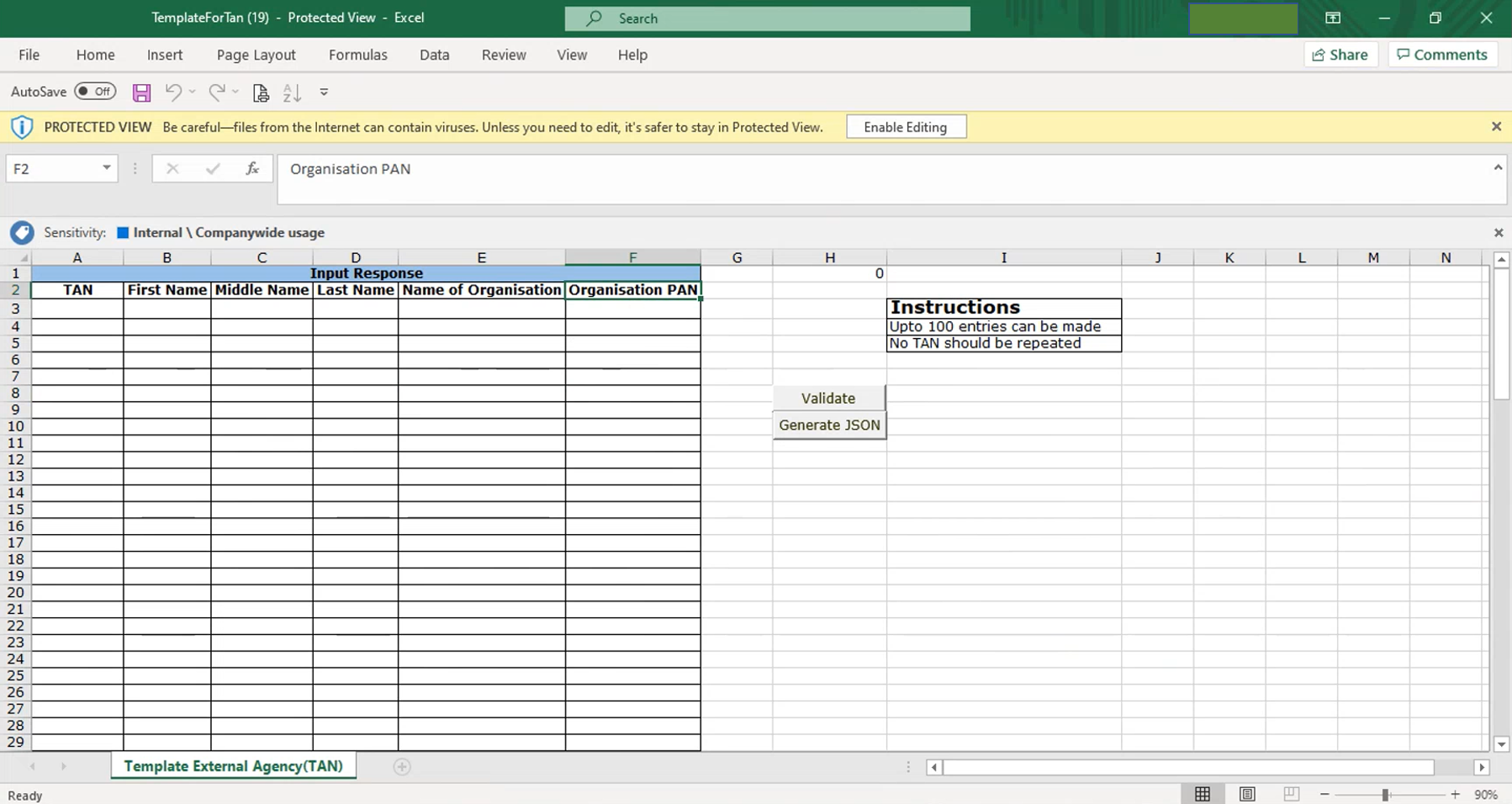
Note:
- For TAN, the Name of Organization is mandatory.
- Ensure you do not repeat a PAN or TAN when entering the details.
Step 2: Once you have filled the template and generated the JSON file for upload, select the type of query you want to upload: Bulk PAN Query or Bulk TAN Query, click Attachment and select the relevant file from your computer.
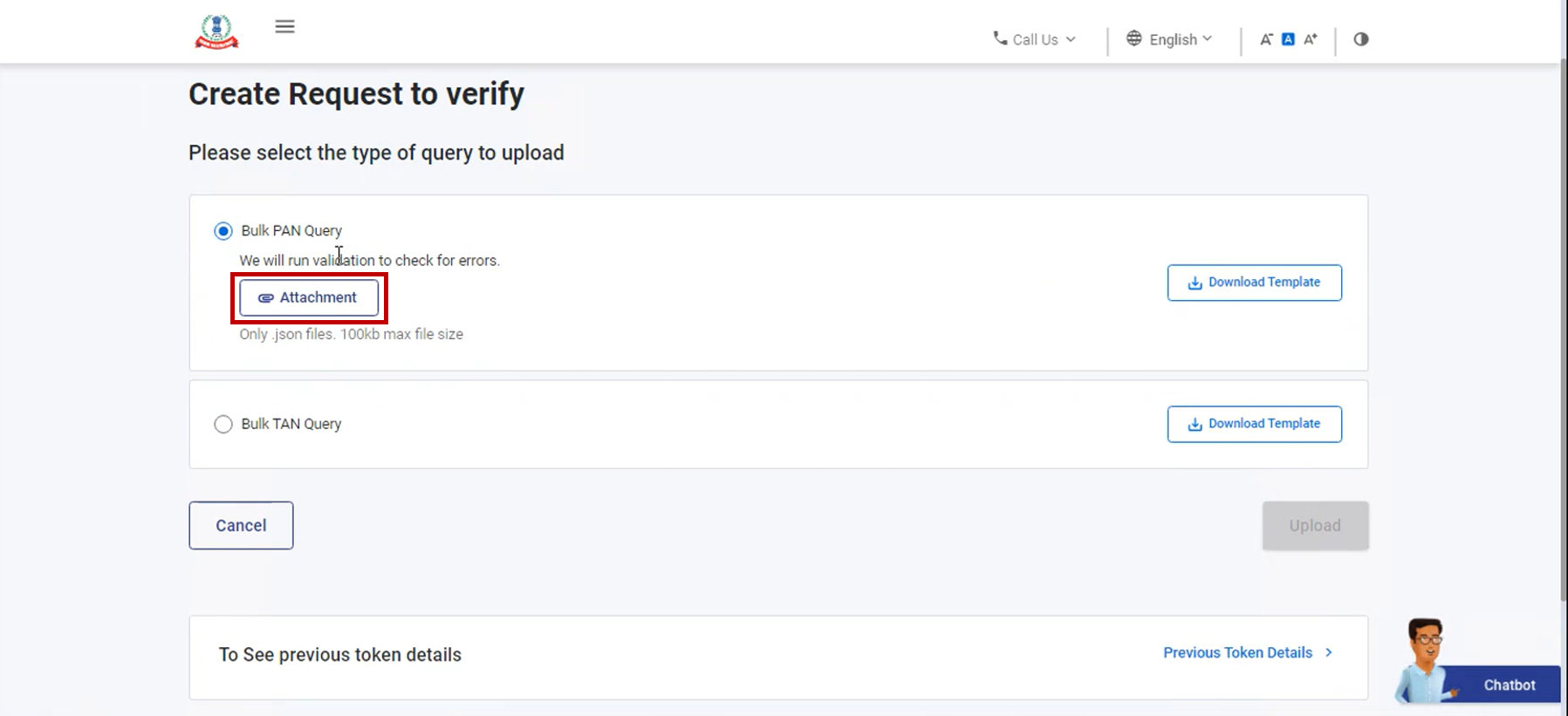
Step 3: Once your file is attached, click Upload.
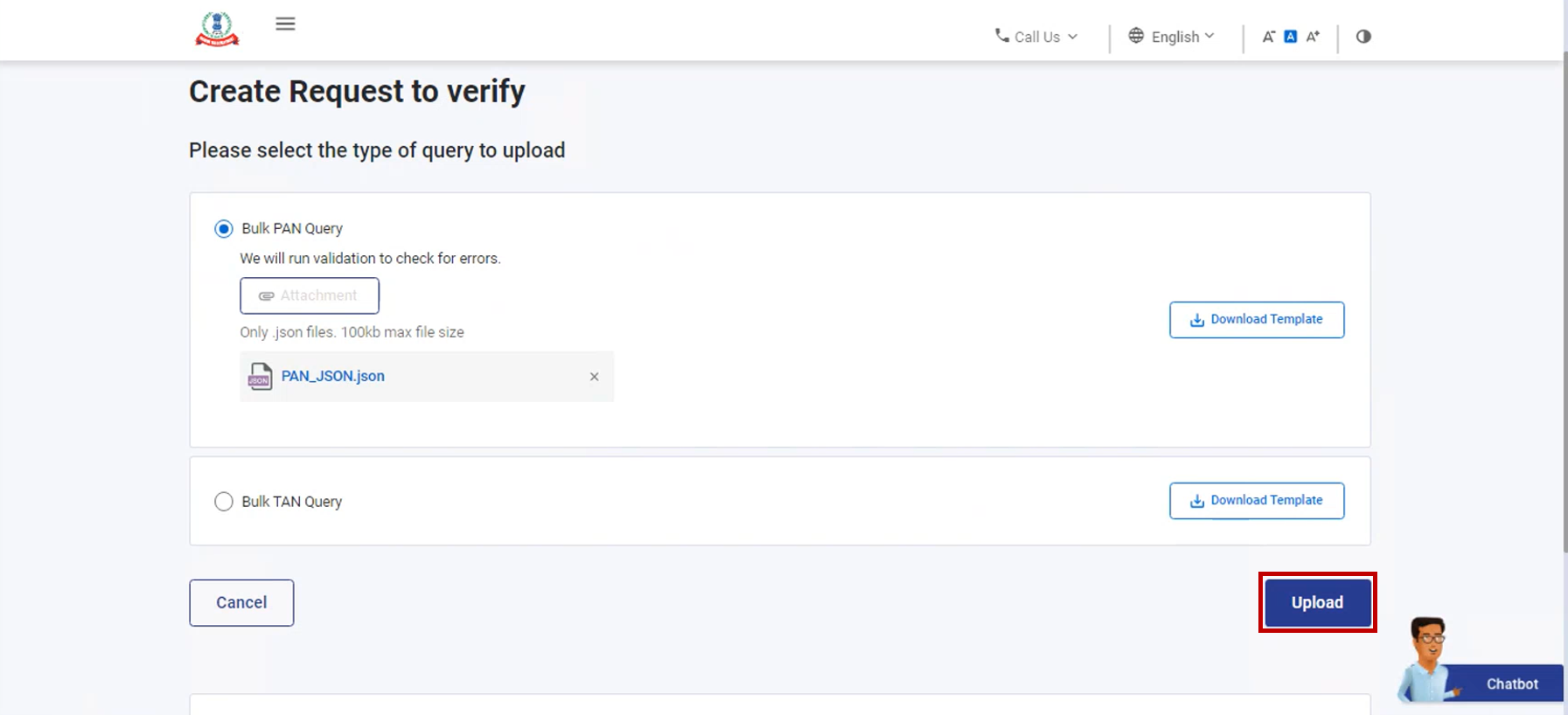
Note: In a single JSON file, only 100 PAN / TAN records can be uploaded.
On successful upload, a token number is generated. A success message is displayed along with the Transaction ID and a Token Number. Please keep a note of the Transaction ID and Token Number for future reference. You will also receive a confirmation message on your email ID registered on the e-Filing portal.
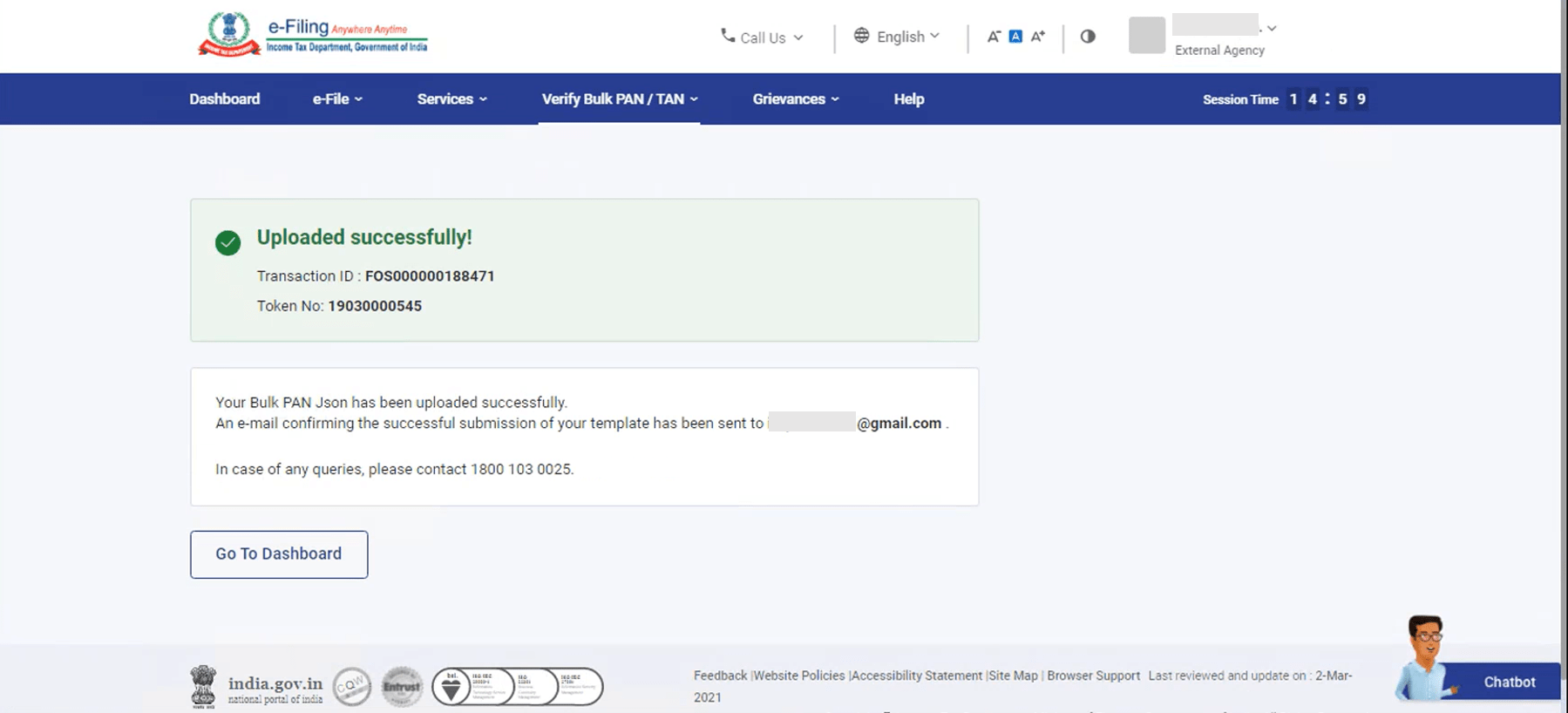
3.2 View Previous Token Details
Step 1: To view the details and status of tokens generated, click Previous Token Details.
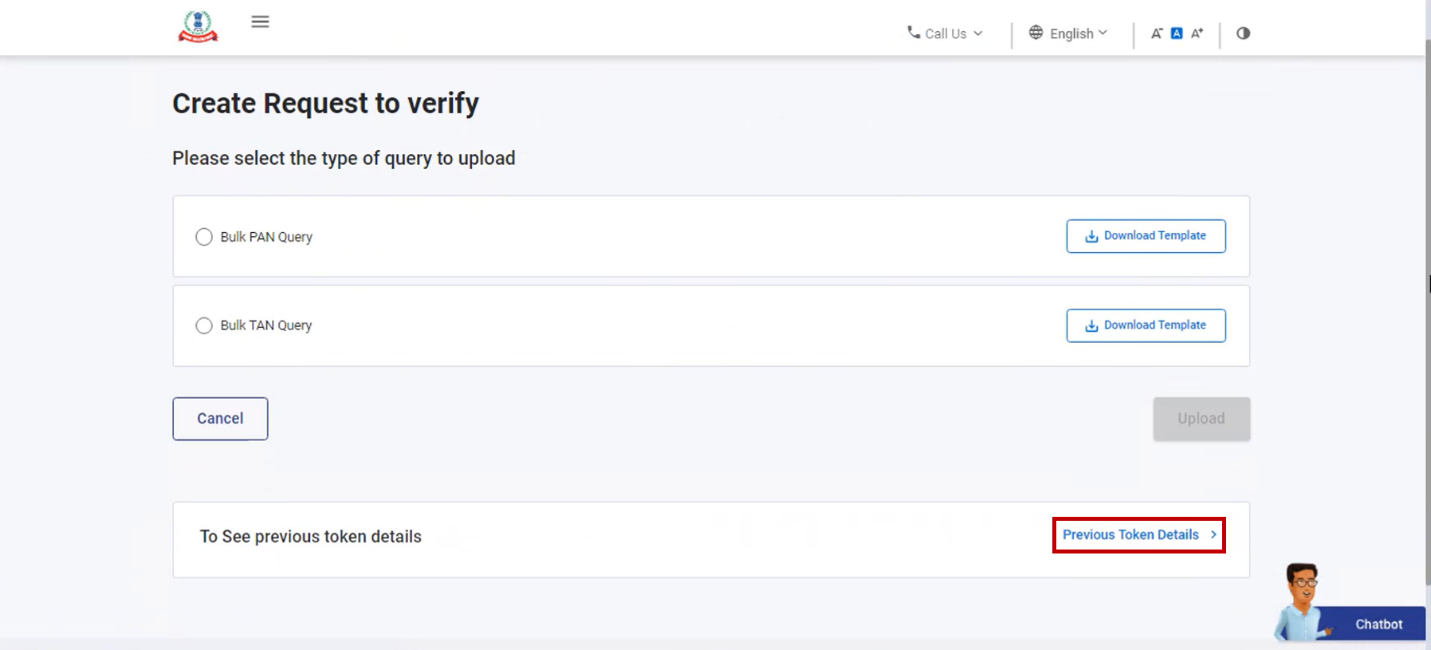
You will be able to view the life cycle of tokens (Query Submitted / Query Processed), along with the current status (Processed / Pending).
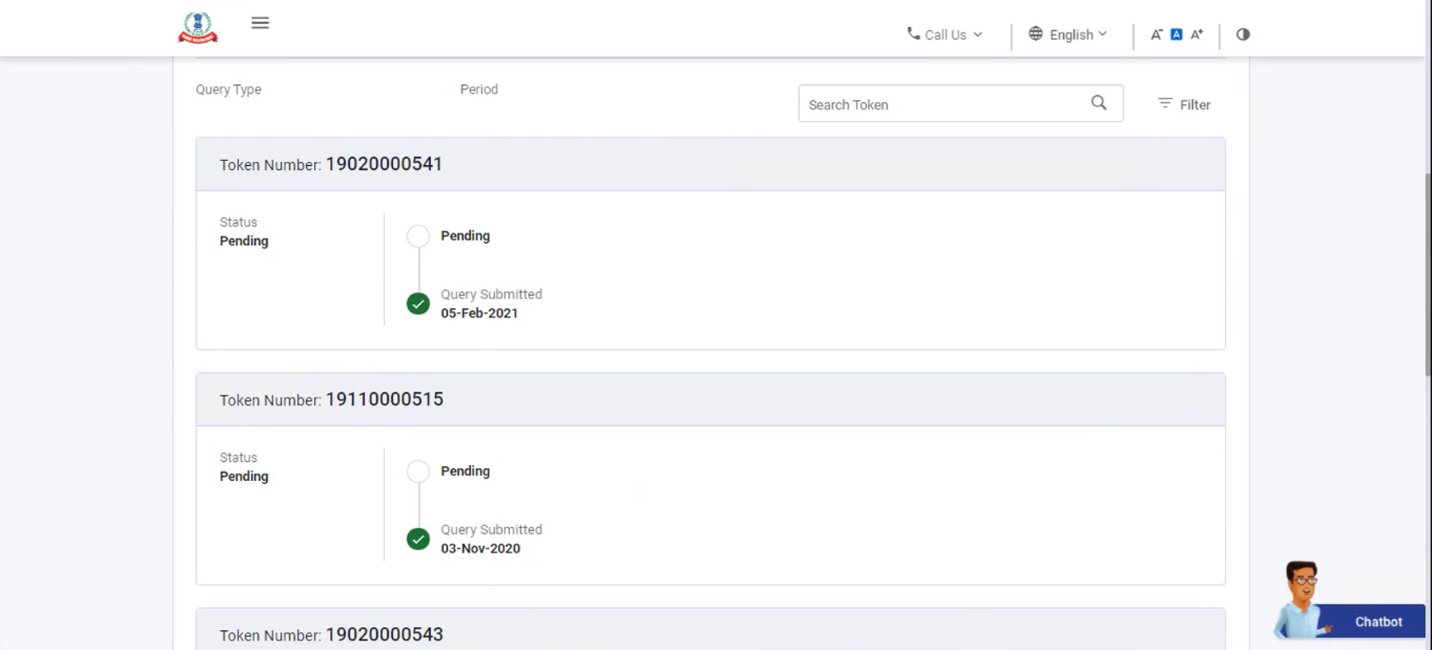
Note: You can filter your queries by clicking the button with a funnel symbol on the top-right corner above the token details listing.
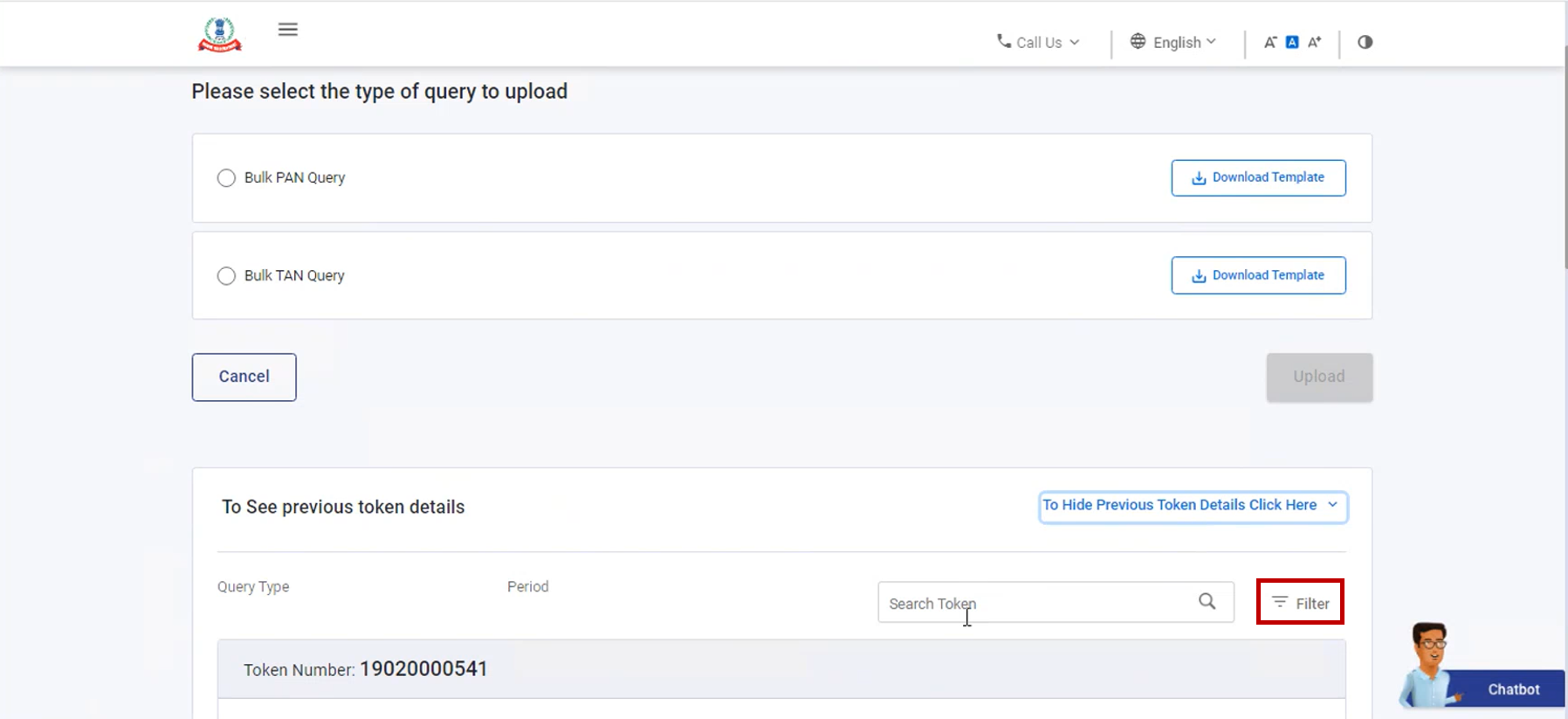
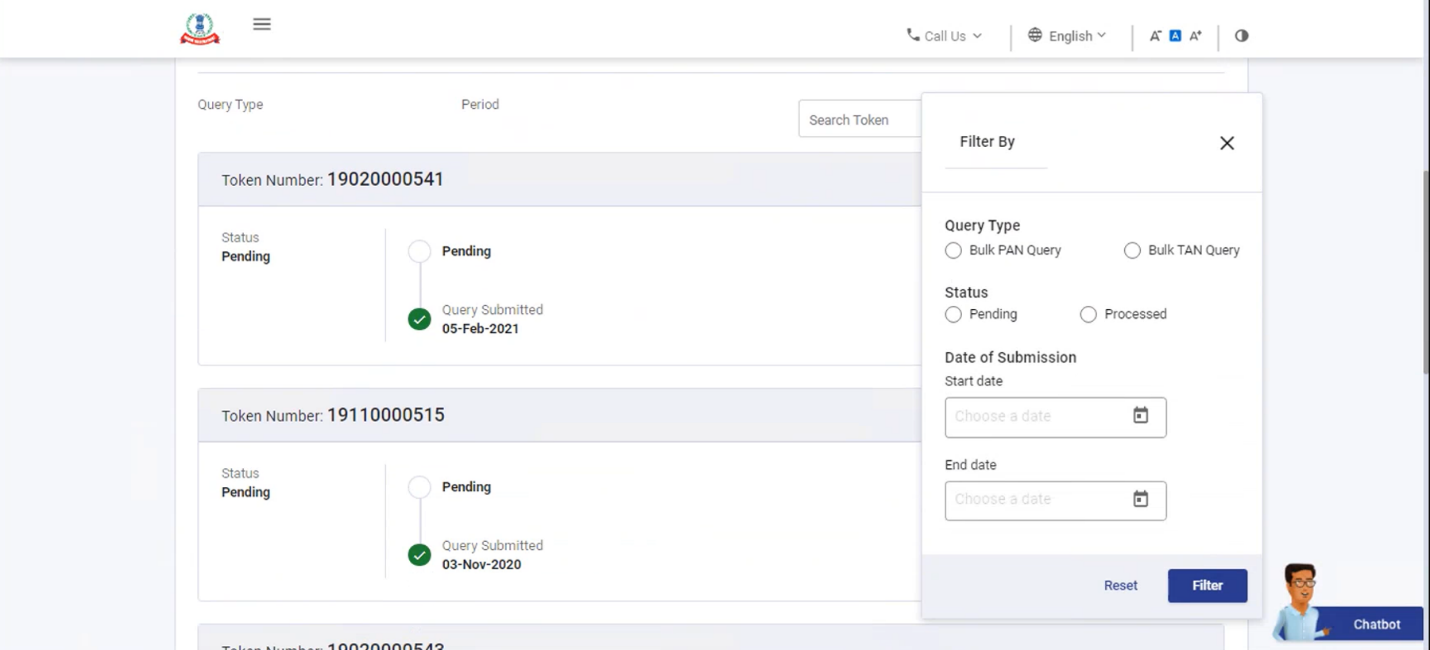
Step 2: If you wish to download the verified details of a particular query, click Download File on the token. You will get a .csv format file downloaded on your computer.
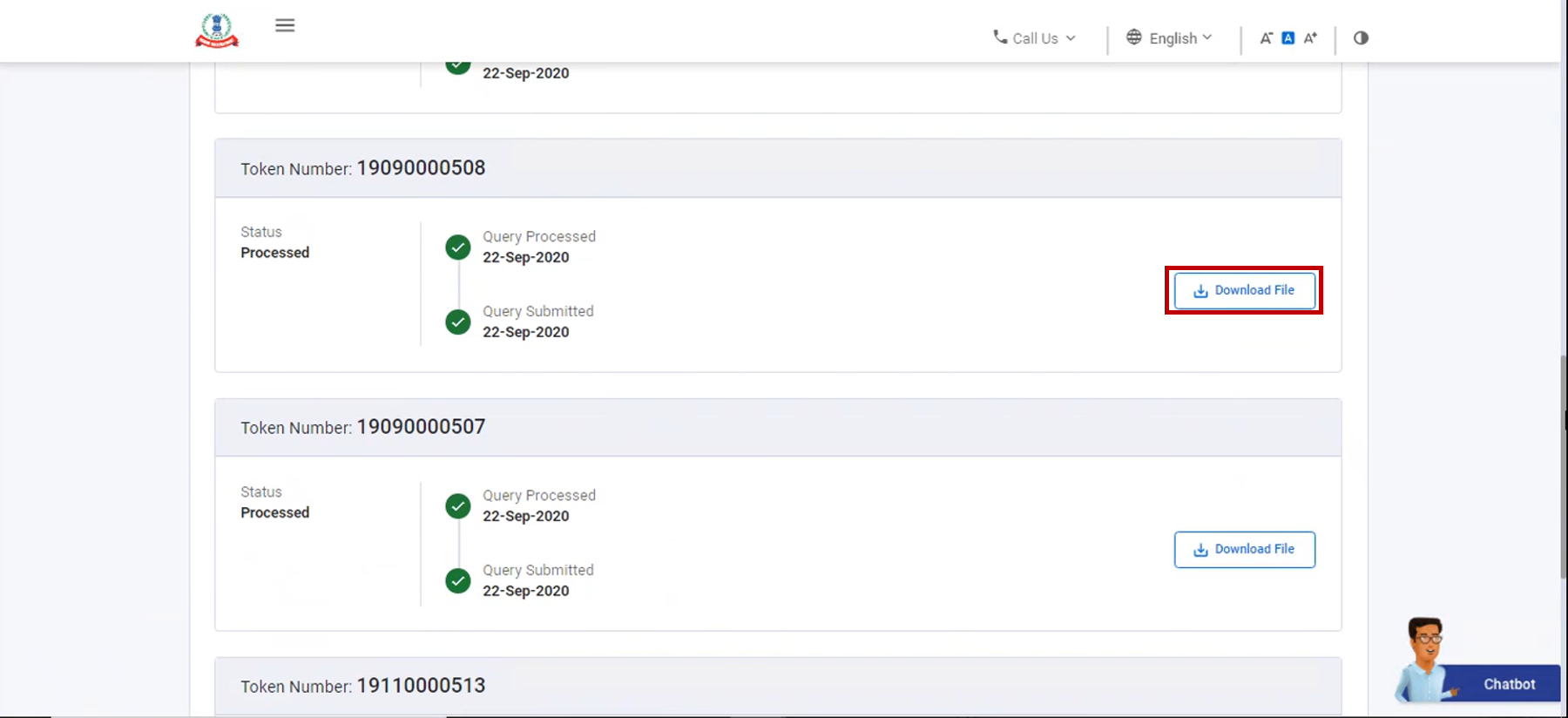
The details from the bulk PAN / TAN query you uploaded will be verified with the details in the CBN database, and recorded in a .csv file for every token. In the .csv file you download, you will be able to see which details match, and if the PAN / TAN exists in the database.


