1. Overview
This pre-login service is available to all external agencies (only Central and State Government Departments and Banks) who want to register on and access the e-Filing portal. Central and State Government can use PAN and TAN verification services. Banks can use Prevalidate Bank account , Login though Netbanking and EVC generation through ATM. The Registration service enables the user to access requested webservices post ITD approval and to allow login to e-filing portal as external agency user.
2. Prerequisites for availing this service
- Valid and active TAN/ PAN of organization for registering as External Agency
- Valid and active PAN of Principal Contact registered on the e-Filing portal
- Signed Requisition letter in given format based on Type of External Agency <Refer Step 6 for requisition letter formats>
3. Step-by-Step Guide
3.1 Submit Registration request
Step 1: Go to the e-Filing portal homepage, click Register.
Step 2: Click Others and select Category as External Agency and click Continue.
Step 3: Enter all the mandatory details including Agency Type, TAN / PAN of the Organization, Organization Name and DOI in the Basic Details page and click Continue.
Step 4: Enter the required details including Primary Mobile Number, email ID and Postal Address on the Principal Contact Details page and click Continue.
Step 5: Two separate OTPs are sent to the primary mobile number and email ID entered in step 4. Enter the separate 6-digit OTPs received on your mobile number and email ID and click Continue.
Note:
- OTP will be valid for 15 minutes only.
- You will have 3 attempts to enter the correct OTP.
- The OTP expiry countdown timer on screen tells you when the OTP will expire.
- On clicking Resend OTP a new OTP will be generated and sent.
Step 6: Attach a scanned copy of the signed requisition letter and click Continue.
Requisition_Letter_For_Central_and_State_Government_departments_or_agencies
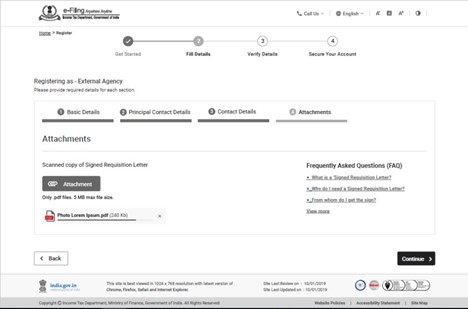
Note:
- The maximum size of a single attachment should be 5 MB.
- If you have multiple documents to upload, put them together in a zipped folder and upload the folder. The maximum of all attachments in a zipped folder should be 50 MB.
Step 7: On the Verify Details page edit the details in the page if required. Validate the details provided in the page and click Confirm.
Step 8: On the Set Password page, enter your desired password in both the Set Password and Confirm Password textbox and click Register.
Note:
- Do not click Refresh or Back.
- While entering your new password, be careful of the password policy:
- It should be at least 8 characters and at most 14 characters.
- It should include both uppercase and lowercase letters.
- It should contain a number.
- It should have a special character (e.g. @#$%).
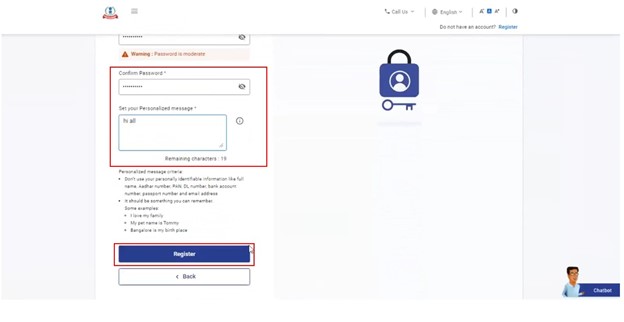
Step 9: Upon approval from ITD, you will receive an email containing the External Agency user ID of format (EXTPXXXXXX) on your primary email ID registered on the e-Filing Portal.
You will be able to login to the e-Filing portal with the user ID received and password set by you during registration.
3.2 Onboarding on e-Filing portal
In order to successfully complete registration on the e-Filing portal, you will have seek approval from the competent authority in Income Tax Department by sharing necessary details.
Step 1: Share details of your IP addresses with efilingwebmanager@incometax.gov.in with the subject: External Agency- UAT Source IP details for testing.
Step 2: You will be registered temporarily on a testing portal. You will be provided the associated API Gateway authentication credentials, along with the URL, technical details, Test Scenarios, Test Data and Test Report Template.
Step 3: You will have to share the final UAT test report for seeking approval from the competent authority in Income Tax Department at efilingwebmanager@incometax.gov.in with email subject: External Agency- UAT test report for ITD approval.
Step 4: Only after approval by the competent authority in Income Tax Department, API Gateway authentication credentials of the e-Filing portal will be shared with you.


